How to Access Yahoo Mail from Gmail
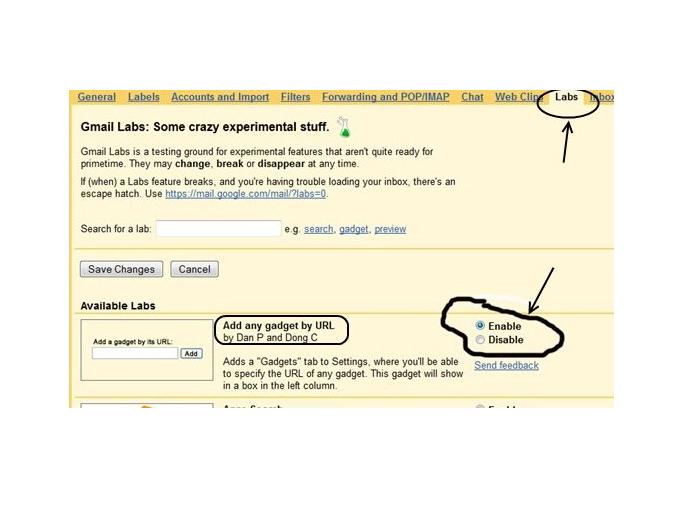
Gmail is an email service that is provided by Google, which tends to be a name of quality and innovation. Like any other service by Google, Gmail has also come up with some ground breaking features and services. Due to these innovative services (like fast servers and huge inbox space) lots of people switched to Gmail from Hotmail and Yahoo. The first problem you have to face when you change the email is that the contacts know only your old email and they send important emails on that email ID, even though you’ve now shifted to Gmail. But there’s a way out. You can use the perks of Gmail without losing important mails. Fortunately, Gmail provides the facility of mail access of yahoo email and other inboxes.
Instructions
-
1
If you want to access Yahoo mail from you Gmail account, you have to enable “Labs” in Gmail

-
2
In order to activate Labs, you have to login to your Gmail account and then go to "settings" and then "enable" Labs in the "Labs" option. If you can't find that option, follow this link.
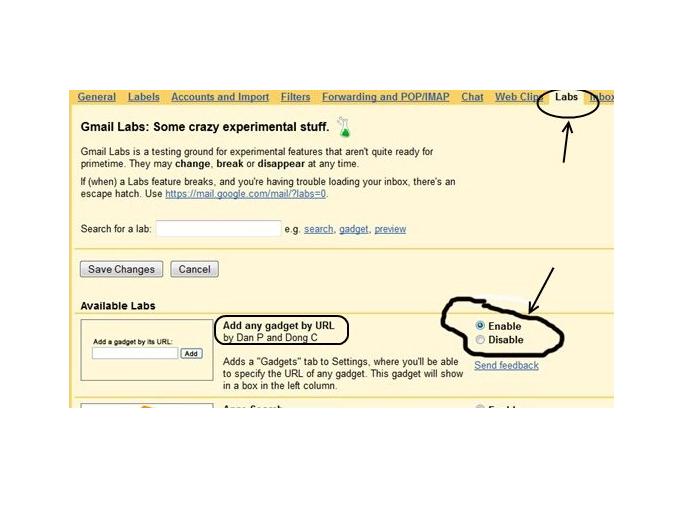
-
3
The minimum requirement for enabling LABS is Internet Explorer 7.0 Safari 3.0+, Firefox 2.0+, and Google Chrome.

-
4
Now enter Email "settings" of your Gmail and go to the “Labs” tab, from there Enable “Add any gadget by URL” option, and save the changes that you just made.
-
5
There will be a Gadgets tab in Gmail settings. Click on “GADGETS”.
Now you have to enter the URL of the required gadget; in this case it will be yahoo mail gadget. This is the Gadget’s URL that you will enter:
http://karthik.gadgets.xmlgadgets.com/ymail.xml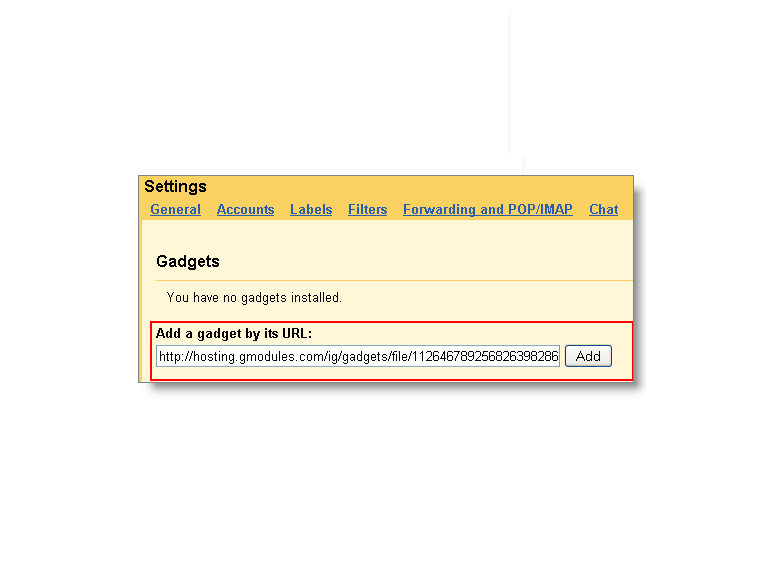
-
6
Now you will be able to access yahoo mail from you Gmail inbox and your yahoo inbox will appear on the left side of your Gmail inbox.








