How To Add Data to Excel 2007
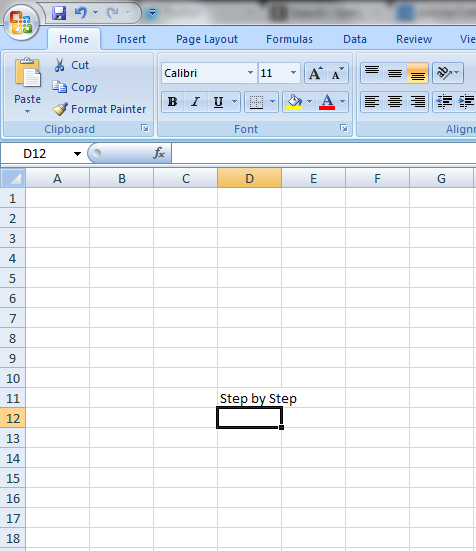
Microsoft has made some great office tools over the years. From productivity to simple calculation, there are many software available which you can use to simplify your tasks. In fact, the applications have now become so easy to use that even consumers at home have these applications and can use them to perform various tasks just with a few clicks of the mouse.
Whether you want to manage your office’s database, want to send mass emails to the staff, want to make great looking slideshows to project sales and other data efficiently or even want to make your company’s annual reports, you can do all of these tasks with a lot of convenience with Microsoft Office products.
Software giant Microsoft launched the 2007 version of its Office products which replaced the four-year old software. The 2007 version had better file format support, user interface updates and a new user experience. Where it removed a lot of features from the Office products, Microsoft added a lot of new ones as well in the 2007 pack.
One of the greatest business applications from Microsoft is Excel. It is a spreadsheet program which lets users perform various mathematical and analytical tasks with ease. Whether you want to make financial calculations, perform logical analysis, do mathematical and trigonometric calculations or simply want to make sales projections, you can do these tasks with ease through MS Office Excel 2007.
We will now tell you one of the very basic features of Excel 2007, that is, how to add data in a spreadsheet.
Instructions
-
1
First of all, you need to make sure you have MS Office 2007 installed on your system. When you install it, the installer automatically installs Excel 2007 with it as well. In case you do not have it, you can buy it directly from Microsoft or any online computer store.
-
2
After ensuring you have Excel on your system, you need to open it through the programs menu on your computer. The program menu will normally contain a folder by the name of Microsoft Office under which you will find Microsoft Office Excel 2007.
-
3
Click on Excel to start a new workbook. By default, you get three spreadsheets in a new workbook. If you want to add more, you can do so easily.
-
4
The spreadsheets in Excel are arranged in rows and columns. Click on any one cell where you want to add data.
-
5
Clicking on the desired cell will let you type data into it. When you are done, press Enter on your keyboard.
-
6
That’s it. You have now successfully entered data into Excel 2007.







