How to Add Documents to Apple iPad2
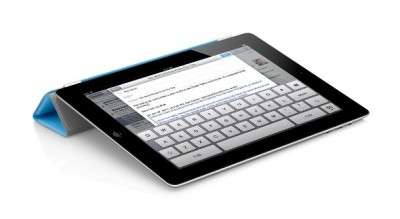
Apple Inc. is known to be outstanding for manufacturing different types of gadgets, ranging from iPod to MacBook. There iPad series of tablet computers is really famous as it provides all of the basic computing capabilities and offers very high graphics for gaming and applications. You can do a lot of useful things with your iPad. The iPad2 is there latest model in the market. iPad2 offers more effective ways to interact with your audio, video and eBooks. When you have to put any media in your iPad or any other apple product, it is always a challenging move. If you need to put any sort of documents in your iPad2, you will need iTunes for this purpose and a data cable. Following step by step guide will help you to add any type of supported documents to your iPad2.
Instructions
-
1
Connect your iPad2 with your computer using your data cable and it will start automatically, if not then start and open iTunes.
-
2
On the left hand side of iTunes, you will see your iPad listed. Click on your device. Then you will see a list of some stuff related to your iPad in the right panel. Click on “Apps” tab. Scroll down and click on “File sharing” option. This should not be difficult to do especially if you have been using your iPad for some time now.
-
3
On the left hand side of iTunes, select “pages” option. Now you will see list of documents on the right hand side of iTunes.
-
4
You will be able to see an “Add” button as well. Click on “Add” to import the wp-content/uploads on your iPad2. Now you can browse all wp-content/uploads on you PC, select the wp-content/uploads you want to import and hit choose. Once this is done you will see all of the documents you imported under “Pages” tab. You can locate them there.
-
5
If you have any difficulty first go back to beginning and carefully try out all of the steps again. Be sure to take your time so that you do not miss any step from this process. If you are still facing some issues then you can go online and you will find several websites and forums that deal with all sorts of tips and tricks for your iPad2. You should find the help that you need but in case you don't then you might want to post your own question in a decent forum and get a response or some help from experienced iPad2 users.







