How to Add Texture to a Black and White Photograph While Printing
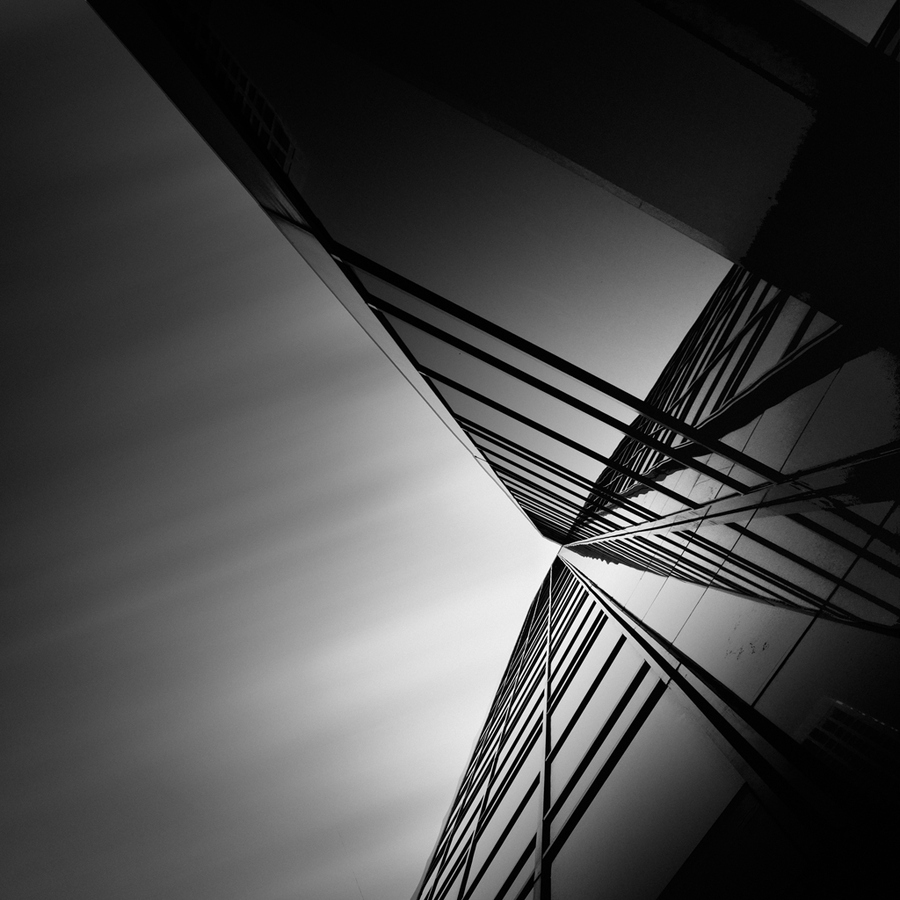
Photo editing has gained considerable fame in the last decade. With the advent of technology, more and more people are now becoming technology literate and this has played a wonderful role in giving new dimensions to everything. Previously, an individual was unable to do anything to the photo before printing it but now, you can do all you want with your photographs. No matter what type of editing you want, the task has become much easier with the introduction of picture editing software.
Instructions
-
1
Decide what type of texture you want
The most important step in this regard is to decide what type of texture you want to add to your pictures be they coloured or black and white. Not to mention, with the advancements in technology, you can now turn your coloured photograph to a black and white picture. Therefore, it is of utmost importance that you should decide the type of texture you want to add to your photographs. For this, you can take help from the edited photographs or professional photo editors. If you have any friend who specialises in this regard then you can ask him for help or value addition. -
2
Choose a photograph
After you have finalised the type of texture you want to add, you must finalise the photographs you want to do so. For this, you should not select all of your pictures but choose a few ones and see how they look after adding texture. You can take help of your family members or friends in scrutinising the pictures or you can do that yourself. -
3
Learn the software
It is of considerable importance that you decide which type of software your need for adding texture to your photograph. Remember that you can have your pictures scanned and then store them in your computer. Nevertheless, adobe Photoshop and Paint are considered very useful for this purpose. You should search their options well and preview each option to see what changes it will do to the photograph. -
4
Apply texture in photographic darkroom
If you do not want to add texture to your photographs through software but want to do the same manually, then you must do that in the darkroom. For example, if you want to give an old look to your picture, you can take the grey picture colour or apply the colour on picture through your hand while developing.







