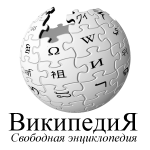How to Block a Website using Loopback Address and Local Host
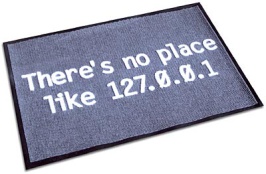
Sometimes you need to block a few websites either for parental restrictions, adult content or simply you don’t like that website because it is eating the maximum of your bandwidth. There is a number of software available to block websites and a majority of them that are considered to be good are not free. There is a way to block these websites simply by editing a host file in your Windows directory. It is done by making use of local host/loopback address. So whenever someone tries to open the blocked website the address will point the user to a local host webpage. Following this guide will help you to do this in some very easy steps.
Instructions
-
1
Go to C:\ drive and then open "Windows" folder, then double click on"System 32", then open "Drivers" folder and finally open "etc". These steps are relatively simple and you should not have any problems even if you are a basic Windows user. Take your time when following these steps so that you do not skip any part of a particular step.
-
2
You will see a file with name "HOST", right click on it and then click on edit to open the file. Be careful that you select the correct file as you do not want to create any future problems by tampering with the wrong system file in Windows.
-
3
Once the file is opened, scroll down to the bottom of the file and write "127.0.0.1 localhost" without quotes.
-
4
Now press enter, and then to block any website just write "127.0.0.1 website_address"
e.g.127.0.0.1 www.cricinfo.com etc.
For each website add a new line.
-
5
Now go to "File" and from drop down list select save, it will ask you to overwrite the existing file, click OK. Basically you are all set now and you can go back to your desktop and work.
-
6
If you have any difficulties with the steps given above, try them again and do it slowly to make sure that you do not skip any step. Although these instructions are relatively simple, if you have any problems then you can look up the 'Help' section of Windows for more detailed methods to get this job done. If you still experience issues the go online and you will find a large amount of forums and websites that deal with issues in Windows. You will find many expert and professional users giving excellent tricks and tips to streamline your work more effectively. If you still can't get the job done then you can always post your own question on a forum for help.