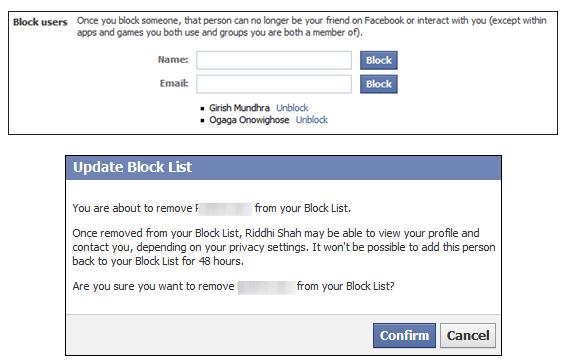How to Block and Unblock People on Facebook
Sometimes you really get annoyed or irritated when someone is continuously messaging or stalking you on Facebook. And unfortunately, you don’t want to unfriend that contact because of some personal reasons such as he/she is your colleague or your school fellow or may be your relative. All in all, you neither want to receive messages or any type of notification from that particular contact, nor you want to delete that contact. Well in this kind of situation, Facebook gives you an option of block/unblock people on Facebook.
Instructions
-
1
Blocking a Person
First of all, you have to search a particular person in your contact list to whom you want to block. When you find that person, open his/her profile page. Now hit the small gear button which is located on the top right, and it will open a pull-down menu. Open the menu, and click on the last option Report/block…

-
2
This will open a pop up frame. Now click the third option as shown in the image. Now the person has been blocked, and he/she will not be able to see your profile page and any of your update/activity you do on Facebook. In addition, both of you cannot find each other on Facebook search results.

-
3
So this was the procedure of blocking a contact on Facebook. But, Facebook also allows you to unblock that person. The procedure is given below;
-
4
Unblocking a person
To unblock that contact that you have blocked before, navigate to the Facebook Privacy Settings page. There is an option of Manage blocking at the bottom of the page which is located next to the section Blocked People and Apps. Click here and it will open manage blocking page.

-
5
On this page, a list of all the contacts is displayed in front of you whom you have blocked till date on Facebook under the Block users section. Simply click on the link Unblock beside the name of the contact you want to unblock, and hit the Confirm button on the popup window.