How to Block Facebook Friends from Commenting on Posts
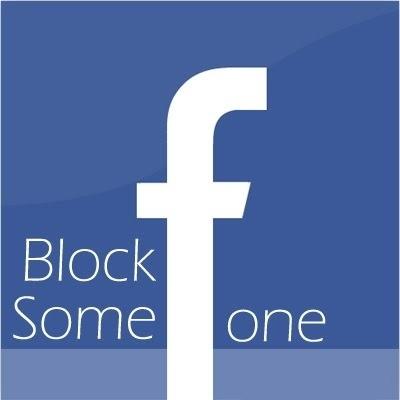
Facebook is a perfect medium for worldwide social interaction, allowing many users to communicate with each other. But at times you come across some of your Facebook friends, who irritate you by posting some weird comments on your wall and spamming your posts. These are the ones who continuously infuriate you, and you really can’t do anything with them. The most disgusting thing is that you can’t even un-friend or delete them just because of the fact that they might be one among your close friends, relatives, colleagues, or probably your childhood friend. However, there is no need to panic anymore as the Facebook has the solution to fix this issue. There is an option in Facebook which makes it possible to allow those specific users in your friend list while preventing them from making comments on any of your posts. In that case, these people will be allowed to see everything on your Facebook wall, your photos, and they can even chat with you, BUT they will not be allowed to leave a comment on your posts. Well, this is something really interesting and helpful. So let’s see how you can get rid of your annoying Facebook friends’ comments in just few clicks:
Instructions
-
1
Login to your Facebook account. Click on Account and then Privacy Settings.

-
2
Click on Manage blocking which is located at the bottom of the page.

-
3

-
4
Select that person from your friend list to whom you want to restrict, or type his/her name and it will appear automatically.

-
5
You can also add more than one friend in your restricted list. Once you are done with this, click Finish. Now these people can only see the information and posts that you make public, and they will not be allowed to make comments on your posts.
Note: Facebook will not notify your friends if you add them in your restricted list.







