How to Block Someone on Yahoo Messenger

Yahoo messenger has successfully decreased the distances of thousand miles into few easy clicks as you can contact anyone, anytime in any part of the world. However, many times it happens that you come across some irritating people who irritate you by sending an appropriate messages or making crazy prank calls. Anyhow, do not worry at all, as Yahoo Messenger has the solution for it as well. Its blocking service allows you to block anyone you do not want to keep in your Yahoo chat list. Once you blocked someone on Yahoo messenger, he or she would not be able to send you instant messages. In addition to that, they would not be able to see your status completely and cannot make calls as well. Go through this article and find out How to Block Someone on Yahoo Messenger.
Instructions
-
1
Sign into Yahoo messenger by entering your Yahoo ID and password.
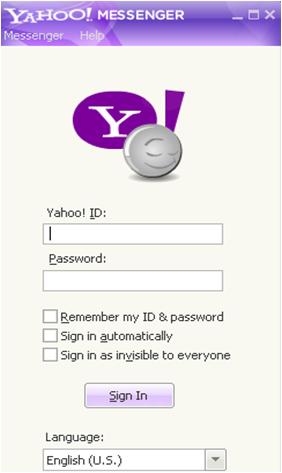
-
2
Once you enter ID and password, yahoo messenger page will be open in front of you.

-
3
Now, click “Messenger” on the left top of the page just below Yahoo! Messenger.

-
4
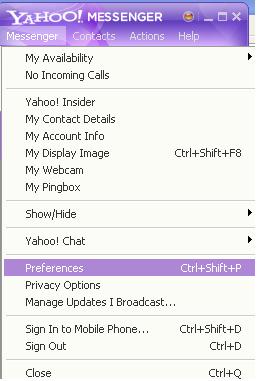
-
5
A separate references window will be open in front of you. Now, look at the left side of the References window and click “Ignore List.”
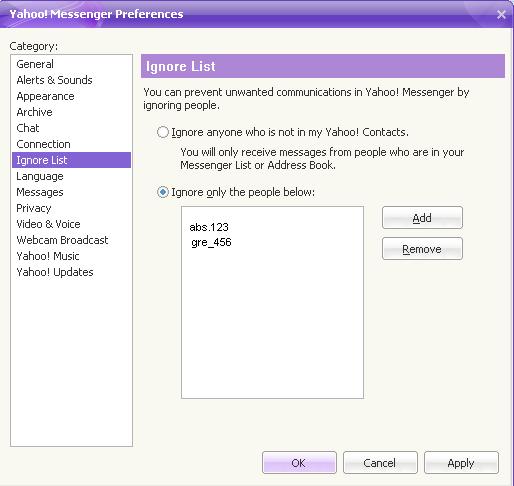
-
6
Once you click the “Ignore List” another reference window will be open, from where you have to select among the two option, “Ignore only the people below” or “Ignore anyone not on my messenger list.” Select any of the two options that fulfil your requirement.
-
7
Now, click the “Add” tab on the right side of the references window. You will find “Add” option right above the “Remove” tab.

-
8
Now, click “OK” tab right at the bottom of the references window. The selected people are blocked and they cannot contact you now.







