How to Buy a Computer Monitor
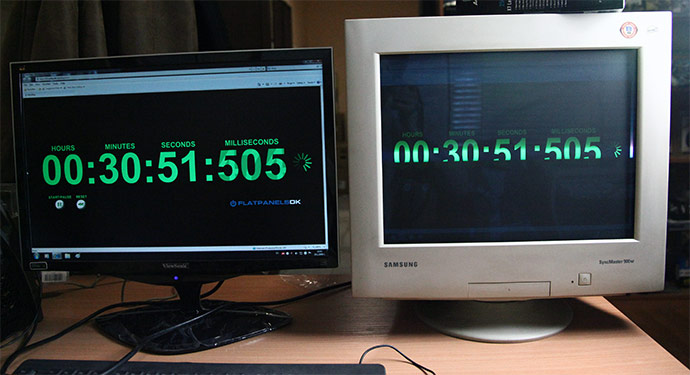
Selection of the monitor should be made responsibly and carefully becuase it is something which you buy for a long period. It is important to get a monitor which is well suited to your usage.
In many ways, the quality of the monitor depends on how comfortable people will feel when working at the computer. Over the past three years, the LCD monitors (technology based on liquid crystals) have completely replaced the traditional CRT (cathode-ray tubes). The main advantages of LCD monitors are that they take less space on the desk than a CRT model, decrease eye strain (the monitor does not flicker) and the absence of irradiation.
There are many models and brands of monitors available in the market nowadays, and the huge variety can easily confuse ordinary buyers. Therefore, it is desirable to know the main criteria for selection. This article will take you through some of the most important details which need to be considered while selecting a monitor.
Instructions
-
1
There is a variety of models in the computer market. You should check all the characteristics of the monitor rather than just knowing the manufacturer name before making a purchase.
-
2
Another important parameter is the reaction matrix. This parameter must be 8 ms or lower. There is arguably little difference between 8 ms and 5 ms but can be felt on a large scale. Choose a model with a reaction pixel response for at least 8 ms.
-
3
One of the key indicators of the monitor is the brightness. LCD monitors in this index are inferior to CRT monitors. If the monitor is used for viewing photos, movies, and video games, the minimum brightness value should be 300 cd / m ². Monitor with the brightness of less than 300 cd / m ² is recommended only if it will be used for work.
-
4
Do not worry about the connection interfaces. If you have bought a monitor without a digital output, you can buy an adapter that lets you connect a monitor to the digital interface on the graphics card.
-
5
Check for screen resolution before buying. The standard resolution is 1280:1024, but the bigger it is, the better the image you'll see.
-
6
Power consumption is quite an important feature of the monitor for the budget conscious user, because the more economical LCD/monitor, the less you have to pay for electricity.







