How to Buy a New Motherboard
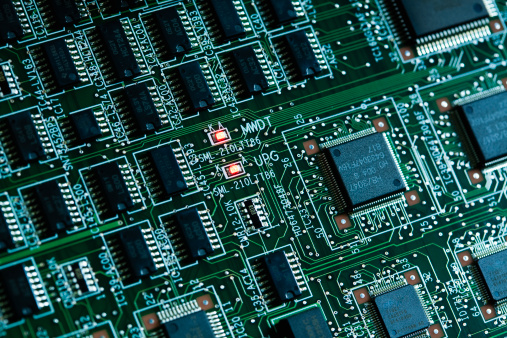
There can be multiple reasons why a person would want to purchase a new motherboard. This can be due to the fact that your old one has gone obsolete, it has started to heat up or you just want to upgrade your motherboard. Nevertheless, you have to keep a lot of things in mind before changing the motherboard as it is central to the functioning of your computer. Not to mention, no other part of your computer will be able to function if it is not compatible with the motherboard.
Instructions
-
1
Identify size of motherboard that is required
Motherboards come in four different sizes, thus you must choose carefully as the which one you need. Remember, the size of the motherboard will be directly proportional to the specifications of your computer. For example, if your computer is small and the specifications are average, then you will not require a large motherboard. Here, you should choose the correct motherboard manufacturer for your computer and MicroATX motherboard will be sufficient for your computer. You can also ask the salesperson about the compatibility issues of the motherboard with your computer as this will help you save time and avoid trouble. -
2
Upgrade power supply
Most of the time, you will have to upgrade the power supply with your new motherboard as the pins of your old power supply will change. It is very likely that your old power supply will not be able to fit in the slots of your new motherboard and thus you will have to purchase the appropriate one. -
3
Gain knowledge about the motherboard of prominent manufacturers
You should gain knowledge about the motherboards of prominent manufacturers that include Microsoft and AMD. Here, you should analyse both companies' pros and cons as this will help you in making the purchase decision. Of course, this will be dependent on the nature of work that you wish to take out from your machine. -
4
Purchase a CPU
Now you must purchase a new Central Processing Unit (CPU) as the old one will not support the slots of your new motherboard. -
5
Purchase memory
Keeping in mind the specifications of your motherboard, you should buy the memory that is compatible and sufficient to perform the task. -
6
Purchase motherboards from local stores
It is strongly recommended that you should purchase motherboards from local stores as this will help you in dealing with the repair and warranty issues.







