How to Change an Android Ringtone

There are three types of operating system available in the telephonic market of the smartphones at the moment namely IOs commonly used in Apple’s iPhone, Android used by plenty of Samsung devices and Windows phone used by Nokia respectively.
Though all the cell-phone maker’s claim their device to be more user friendly, they sometimes offer things that can only be understandable once they provide any manual of the device or explain the do’s and don’ts before launching any specific object.
And there is little arguing to the statement that changing a ringtone while using Android can become a tricky part for the users as if you download or add and drop any particular tone or song of your choice, it may end up in your musical library.
Just like other available software’s in the market, Android users can choose variety of ringtones for different contacts.
Instructions
-
1
Unlock your phone and press the “menu” key, depending on which handset you are using at the moment. Find the “setting” button and press a key to make alterations in the tab.
Image courtesy: sizzledcore.com
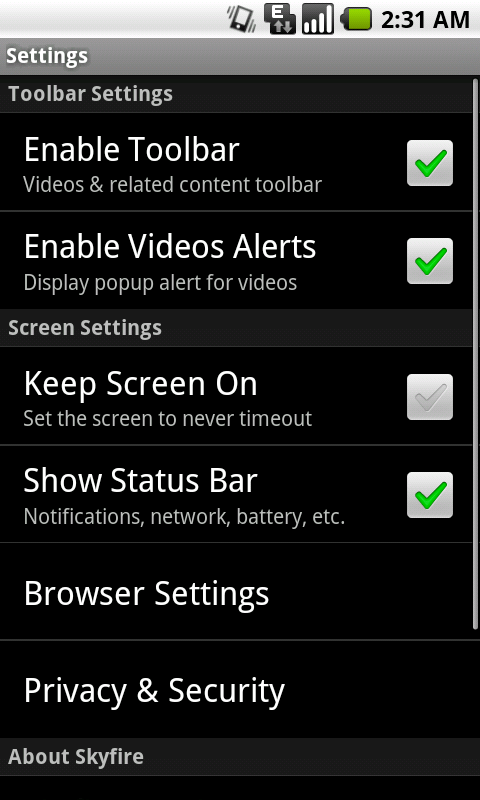
-
2
Scroll down the settings until you find an icon with speakers. Select “sound” from the settings option in your phone.
Image courtesy: imthi.com
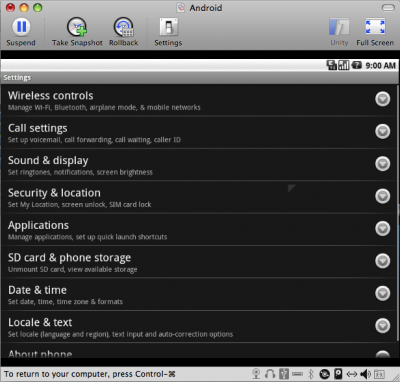
-
3
You will find different options once you pushed the change sound setting button. This option will give you an option to change the ringing type, volume of the ringtone, message tone, email tone and warning tones respectively.
Image courtesy: collectorz.com
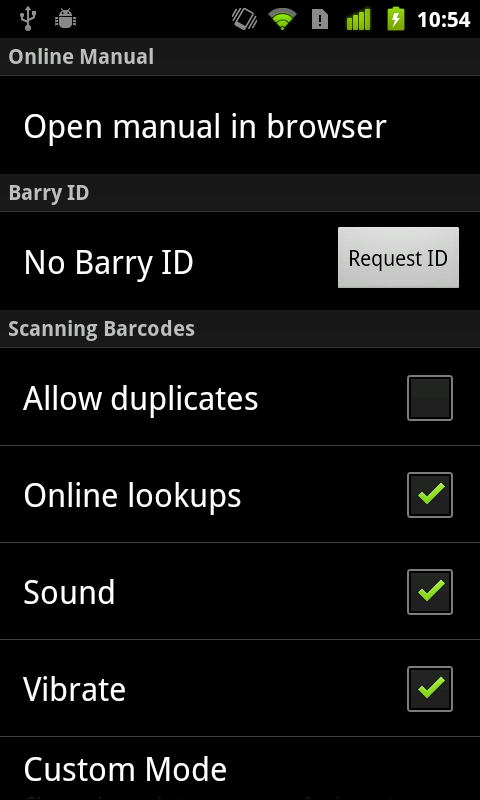
-
4
Now select the “phone Ringtone” option. Once you select this option a dialogue box will appear asking if you want to change the ringtone for Android system or you want to assign a ringtone while using you music library.
Image courtesy: lifehacker.com.au
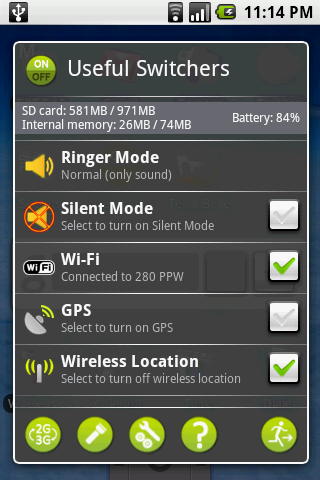
-
5
Scroll down until you find out your favorite tone which you want to apply as the ringtone for your handset. After finding out an appropriate tone for your phone, hit the “ok” button to save your selection.
Image courtesy: androidtapp.com
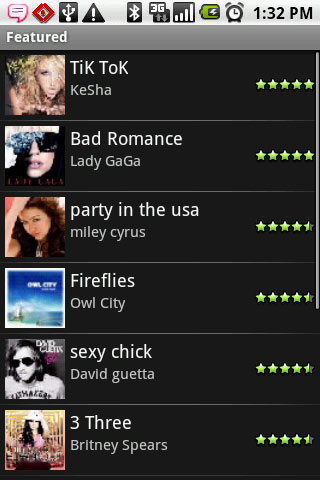
-
6
If the available ringtones in your gallery does not satisfy your hunger for having more melodies in your phone, you can always go shopping at Android Market. However, many of the available ringtones at this platform are paid applications.
Image courtesy: chall32.blogspot.com








