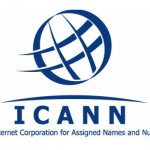How to Change Language in cPanel

The cPanel interface comes in English by default but can be displayed in different languages according to your choice. These files of distributed languages are not built by cPanel but are easily available to access.
Once, you’ve set up a different language, your webmail and all other controls in cPanel will appear in that newly added language. The account’s default language will, however, not be changed and you can switch back to the default language anytime.
The process is not tough as it seem you just need to download the files in order to create a new language for your cPanel webmail.
Two procedures are explained in this guide, which will help you in selecting a language of your own choice.
Instructions
-
1
Make sure that your computer or laptop is on and that the operating system has been properly loaded. Find the icon for your internet browser and click on it to open. Once opened you will have to access cPanel, and look for 'Preferences' which will be found at the beginning of your cPanel Home. You may be asked to login to your cPanel so be sure that you have the right username and password. If you can't find it then check your email as this was given to you by your hosting company when you signed up for their services.
-
2
Now click on 'Change Language' option under preferences. This is where you will be given options f or other languages that you can select from according to your own preferences.
-
3
A new page will open with a drop down list of available languages. Select your desired language and click on change and your new language is set. These instructions should be fairly simple for even the most basic user. Just remember to take your time and follow all the steps accordingly.
-
4
If you have any difficulties then go through the steps again and be careful to not skip any of part of the instructions. However, if you are still having issues then go online and you will find many different websites offering different tips and advice on this very subject. You will also find many forums that deal in this particular issue. Go through what other people are doing and you might find an easier way to get the job done. If you still have problems then you can also post your specific question or query on an appropriate forum to get some extra help from an expert. There are many experienced and professional users on these forums which are usually happy to help anyone that is having trouble.