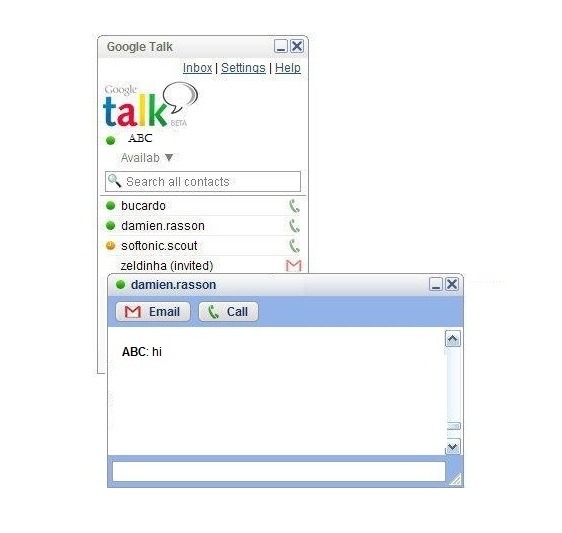How to Chat on Google talk

Distance is no more measured in kilo meters rather it’s the number of clicks that determines how far people are from each other. Imagine the level of easement that has been brought to you by technology in the form of instant messaging services.
Google talk is a chat application that allows you to stay connected with your loved ones and peers. It was released in August, 2005. You can have long conversations as if the next person is right in front of you. Now, chat with your colleagues and friends in real time because this application enables you to see your online friends in your contact list. Besides that, you can also do voice communication by using this messenger.
Sending and receiving a message through Google talk takes a blink. It’s simple and real fun.
Instructions
-
1
First of all, you need to open Google Talk messenger from desktop shortcut icon or from start menu.

-
2
Write your Gmail Id and password and click on the ‘sign in’ tab. If you don't have an account then you have to make your account first.

-
3
Once you are signed in, look for the contacts that are available. You can also add a friend on Google talk to have a conversation.
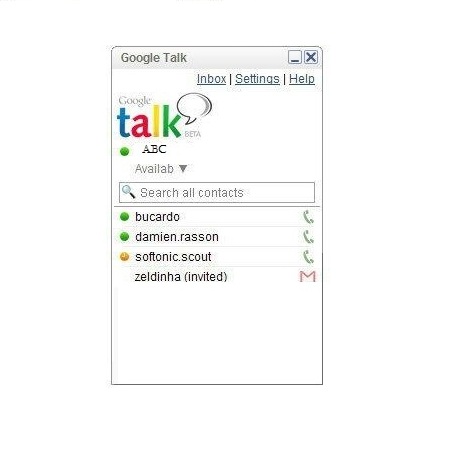
-
4
Select the friend from the contact list with whom you want to have a chat. After that, double click on that contact name, and a chat box will be opened on your screen.
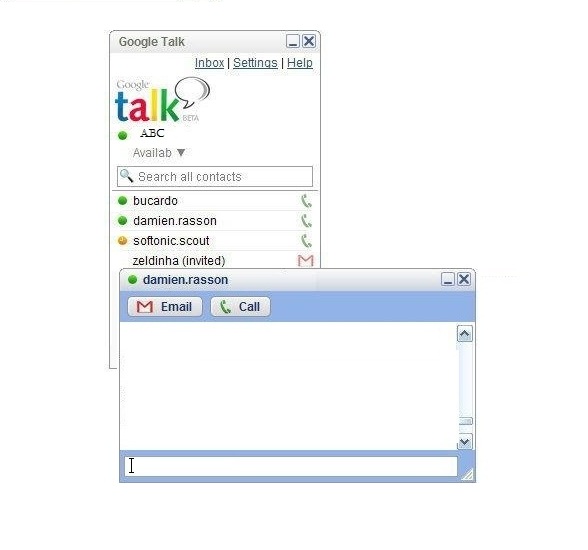
-
5
Now, write your message, for instance, say ‘Hi’.
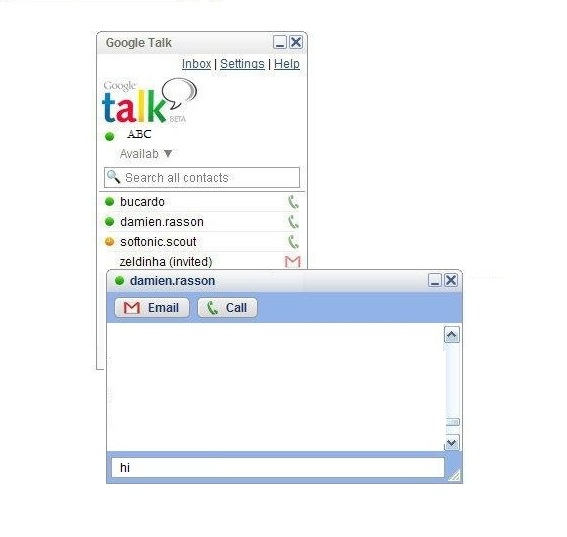
-
6
Press Enter to send your message and enjoy unlimited chats with your friends. In addition, you can share wp-content/uploads, pictures and other important documents by using Google Talk.