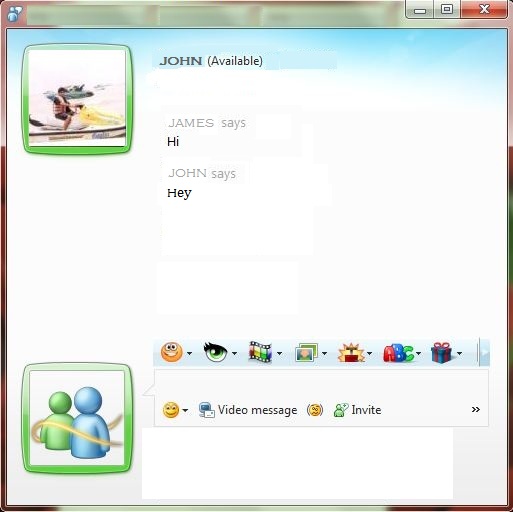How to Chat on Hotmail Messenger
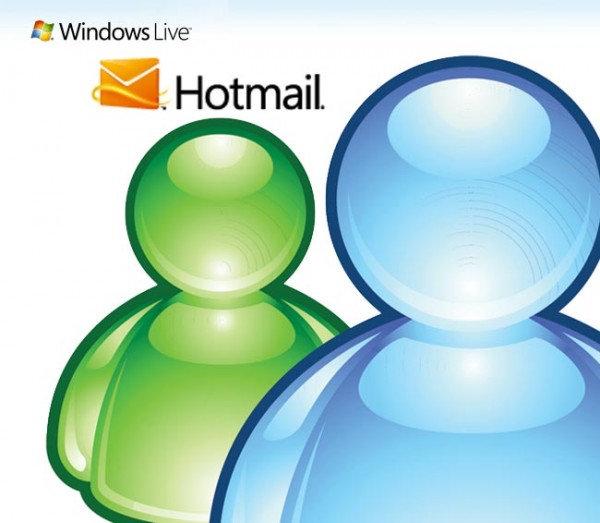
It’s always fun to have a conversation with your friends and family and share with them, all what you wish to, especially when you don’t get to see them often. Relatives and pals living away with whom you don’t get a chance to talk but wish to share a lot of things are less likely to be accessed easily due to long and costly travelling required, lack of enough time and high international calling rates. With Hotmail messenger, things have become a lot more easier. You are not required to put much effort or spend more money to have words with your dear ones. Now you are some clicks away to have unlimited fun conversations with your friends at no cost. Hotmail messenger allows its users to enjoy free instant messaging service.
Instructions
-
1
First of all, you need to open MSN messenger on your personal computer or laptop.

-
2
After that you have to type your Hotmail ID and password to sign in with Hotmail messenger. In case, you don't have a Windows Live ID, then click on Sign up located on the screen, and make your account.
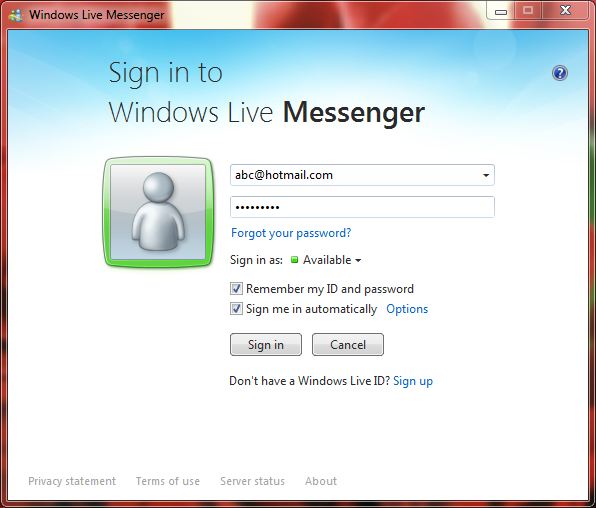
-
3
Once you get signed in with Hotmail messenger, look for the online friends in your contact list.
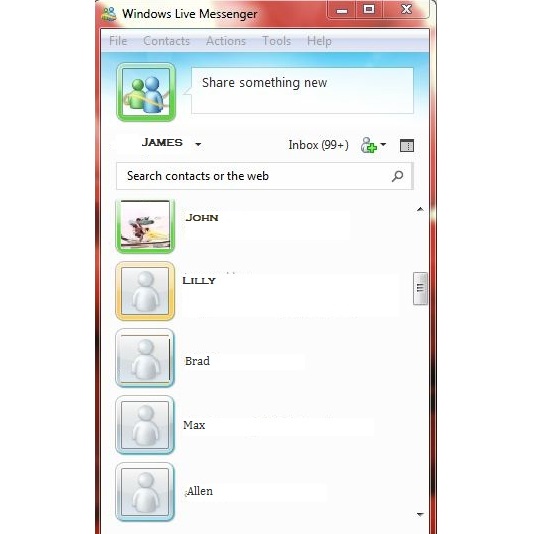
-
4
Point your cursor on the contact with whom you want to start a chat. A drop down menu will appear besides the contact name, select ‘send IM’ from the menu. You can also simply click twice on the name of the contact to start your chat.
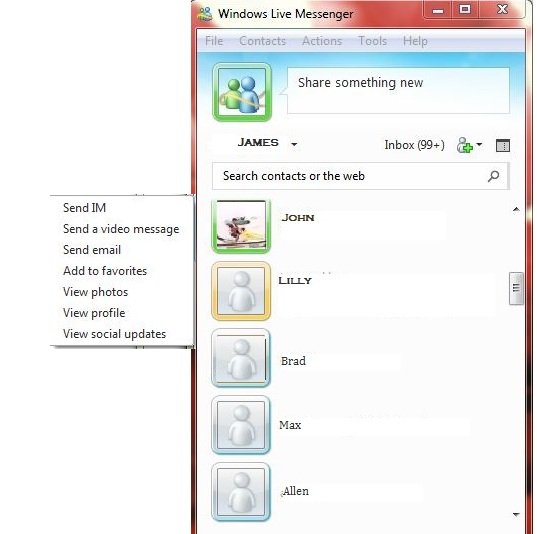
-
5
You will see a chat window opened on the screen.
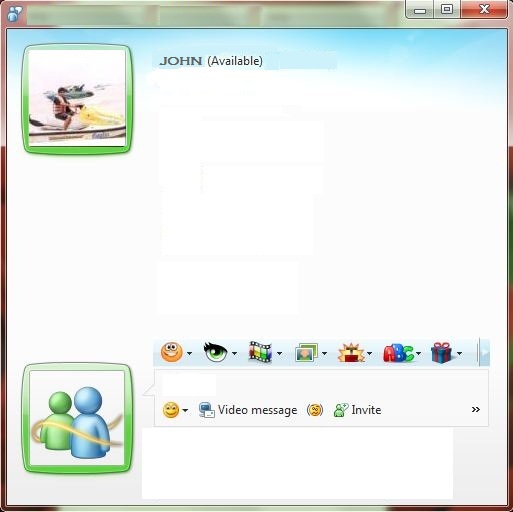
-
6
Write any message in the chat box, say ‘Hi’ for instance.
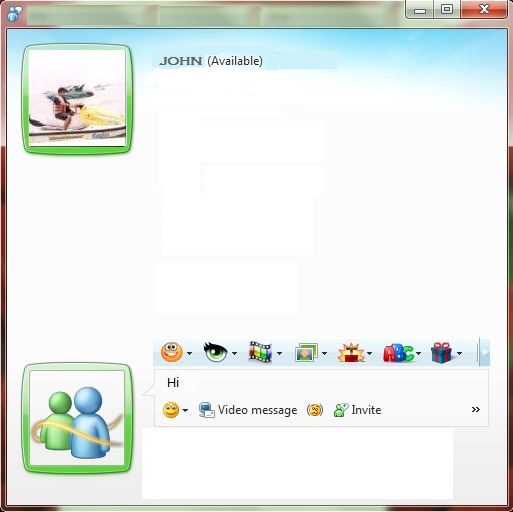
-
7
Once you have finished writing your message, press the Enter button on key board to send the typed message.
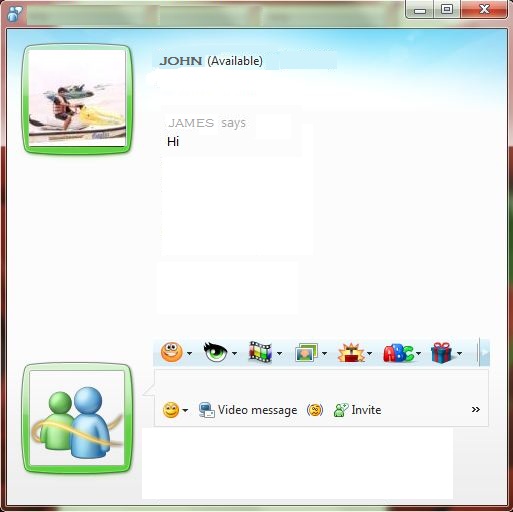
-
8
Now enjoy unlimited free online conversation with your friends and family on Hotmail messenger.