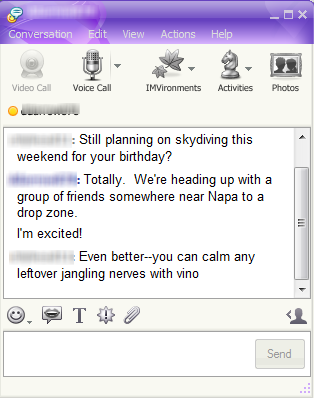How to Chat On Yahoo Messenger

Yahoo is one of the famous messengers throughout the world. It is the first messenger which has great reputation for chatting, image sharing, files transfer and voice chat. Yahoo is a user friendly software which is very easy to understand and good at its functionalities. Its messaging is one of the easiest and a free source of communication. Along with free instant messaging and connectivity with family, friends and relatives throughout the world, it is also a great communication source for business. Yahoo has its predefined chat rooms based on Education & Arts, Computer & Internet, Culture & Community, and Business & Finance. If you are a new Yahoo user, then following steps would teach you; how to chat on Yahoo messenger.
Instructions
-
1
For yahoo messenger chat, first of all you need to make a yahoo account. If you don’t have your account yet, then click here for Sign Up.
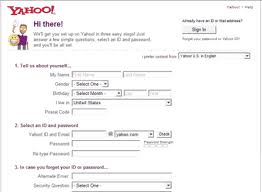
-
2
Once you got your Yahoo account then you would need to download Yahoo Messenger. If you have already downloaded Messenger then fine, if not then click here to Download Yahoo Messenger.
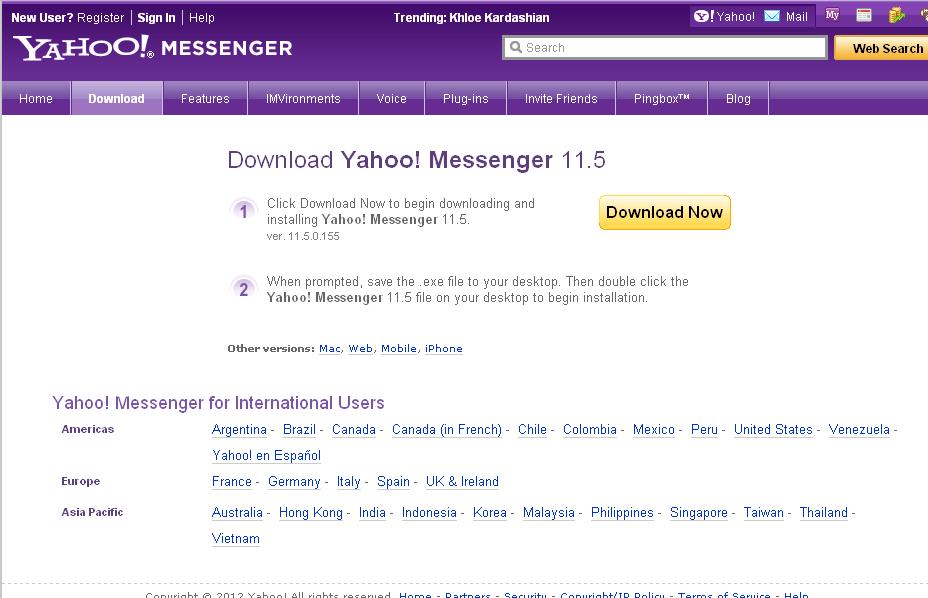
-
3
Now open your Yahoo Messenger and provide your ID and Password in respective text boxes and click on Sign-In button.
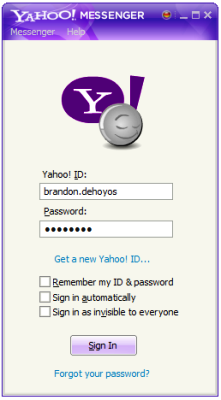
-
4
For instant chat you need chat room to start with. Click on ‘Messenger’ from upper left corner of Yahoo application.
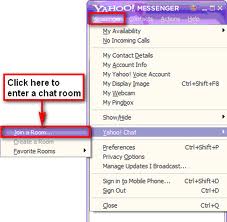
-
5
Now you can see a drop down list, search for chat room from the given list. Now click on ‘Yahoo Chat’ and then another menu list will appear and click on ‘Join a Room’.
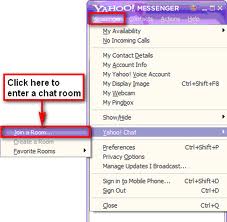
-
6
Once you clicked on join a room, you will see a box containing many chat rooms. Select your favorite room and double click on it.

-
7
Now new window named ‘Connecting to Yahoo Chat’ will appear on your screen. You have to click on ‘Enter Chat’ button.
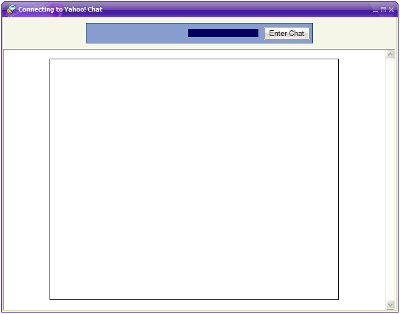
-
8
Next you would be asked to fill the CAPTCHA alphabets. Fill them as mentioned on screen and click on submit button.
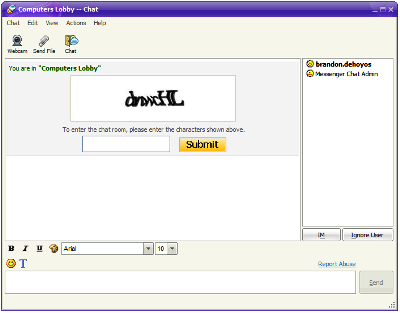
-
9
Now you have entered into chat room, select any of the available users for further chat and there you go!!