How to Check Gmail Mail Login History
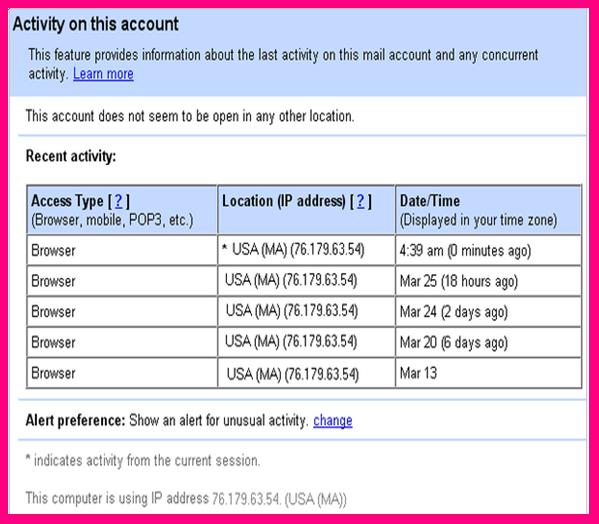
Do you think that somebody else like a hacker, a jealous friend or lover is inquiring into your Gmail email account without your knowledge? Well, you do not need to worry at all as the security of your confidential and personal information is the utmost priority of Gmail, which is getting well-liked as an email service provider by the majority of users. Besides using a long or difficult-to-guess password to protect your Gmail account, you can take advantage of Google’s “Last Account Activity” feature that shows all the information about recent activity in the Gmail account. This unique feature may be helpful to review and check your Gmail Email Account login session and access activity history in order to make sure that only you or other authorized people are gaining access and logging into the account. It is always better to check your Gmail login history time to time in order to avoid any kind of misuse of your account as it can contain a lot of confidential and private information in it. Go through this simple guide in order to find out how to check Gmail Mail Login History:
Instructions
-
1
Turn on your computer and double click the web browser like Mozilla Firefox, Goggle Chrome, and Internet Explorer etc in order to open it.

-
2
Now, type Gmail’s URL in the address bar in order to open the Gmail login page.
-
3
Enter your Gmail ID and password in order to login into you Gmail Email Account.
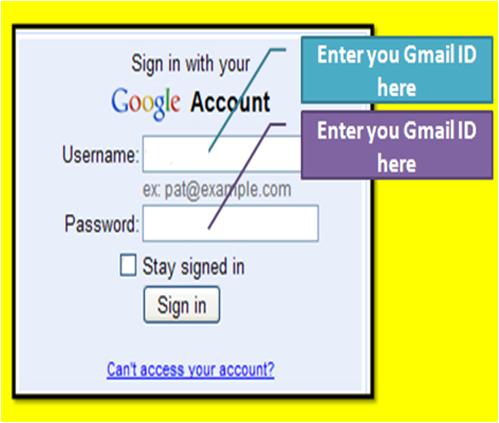
-
4
Find the “Details” link at the bottom of your screen and click it straight away.
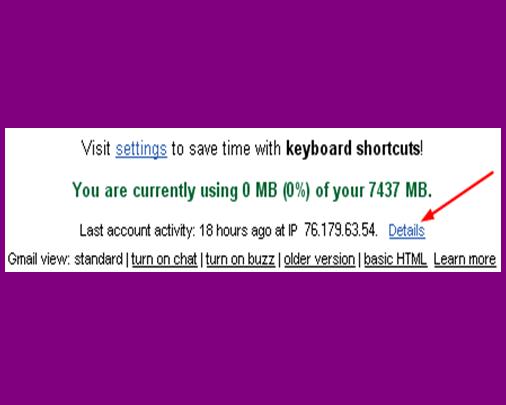
-
5
Now, wait for 1 or 2 seconds until it opens a new pop-up window, showing a list of last accesses to your Gmail Email Account. The information displayed includes the exact timings your Gmail Account was accessed, the web browser used, through a POP or IMAP client, from Google Toolbar or a mobile device and other access type information. Now, check thoroughly, and if it detects an unusual activity from your account, then it would better to change your password.








