How to Clear Temporary Internet Files on Android Devices
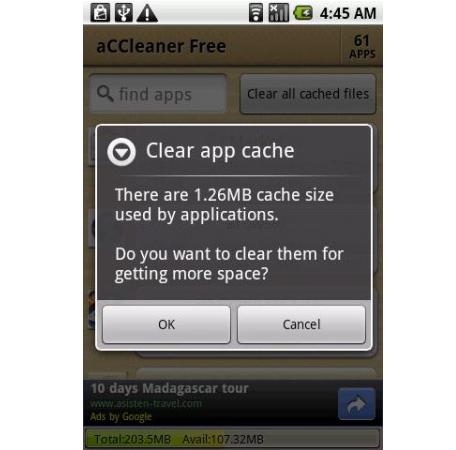
You must keep in mind that the temporary internet files, browsing history and cookies are automatically stored on your Android device when you open different websites on the internet. It helps you to open websites which you visit frequently, quicker as compared to the ones which you open for the first time.
However, your processing speed may get slower because of the bulk storage of the temporary internet files. Therefore, you must clear the temporary internet files, periodically.
This article has been written to discuss the procedure of clearing the temporary internet files from your Android device. Moreover, the process has been explained in a very simple way which you can easily follow to get rid of the temporary internet files in order to improve your device’s processing speed.
Instructions
-
1
First, you will have to unlock your Android device.
-
2
Then, go to the main menu of your device. Here you can see many icons. Look for the ‘Internet’ icon.
-
3
After finding the ‘Internet’ icon, tap on it to open it.
-
4
When you will open the internet, press the menu button. You will see some options at the bottom of the screen. Now, tap the option of ‘More’ which is displayed at the bottom right of your screen.
-
5
Now, you will see some more options on your device’s screen. Tap on the option ‘Settings’.
-
6
After entering Setting, you will have to scroll down to find the option ‘Clear cache’, tap on it.
-
7
Then, you will see a box on your screen which will ask you to confirm that whether you want to clear the locally cached content or not. Just tap on ‘OK’ to get rid of the temporary internet files.
-
8
You must know that from the same screen you can also delete your cookies and history, if you want to.







