How to Close Gmail Email Account

For some people, having a Gmail Email Account can be an interesting way to contact their loved ones, while for others, it becomes irritating when they find it inconvenient and time consuming to check emails on different services, or when they get a bulk of spam email. If you fall in the second group, you may wish to close your Gmail Email Account. Now, there are two choices in this situation. One is to delete your Gmail Email Account permanently, or you can deactivate it for some time. All your friends, applications, and profile changes will be deleted the moment you close your Gmail Email Account permanently. On the other hand, if you want to close it for temporarily and wish to re-login in the near future, then you can opt to just deactivate your Gmail Email Account.
Instructions
-
1
Turn on your computer and double click the web browser on your desktop in order to open it.

-
2
Sign into your Gmail Email Account that you want to close. For this purpose, simple type http://gmail.com in the address bar of your web browser.
-
3
Once the login page opens, enter your Gmail ID and password into the desired fields.
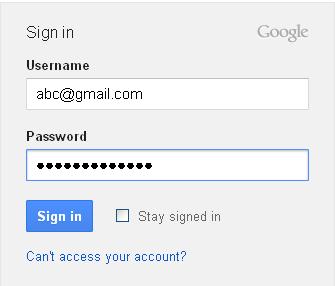
-
4
Now, click the drop down menu on the top right corner of your screen - a small down arrow on the right side of your profile image.
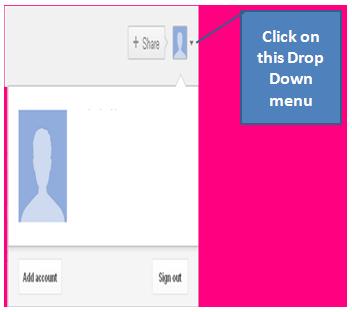
-
5
Click “Account” link on the right side of your profile image and just below your Gmail Email Address.
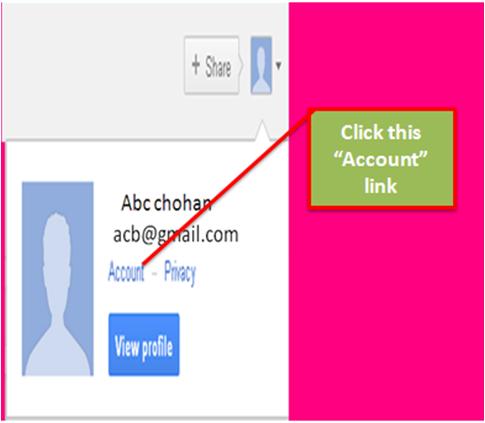
-
6
Once you click Account, it will open another page in front of you known as Gmail Account Setting Page.
-
7
Now, scroll down to the “Services” section and click “Close entire account and delete all services and info associated with it,” right in front of “Delete entire Google account.”
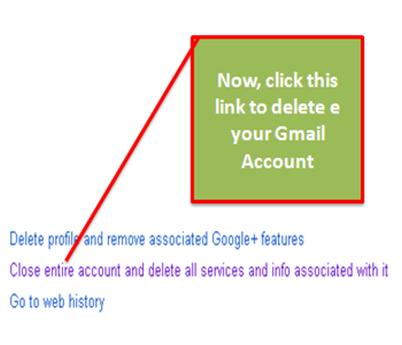
-
8
The next page will ask you for your password so enter it and select “Yes, I want to delete my account.”
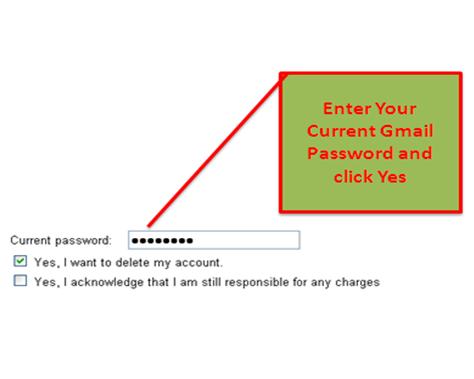
-
9
Now, the final step in closing your Gmail Email Account is clicking the “Delete Google Account.”
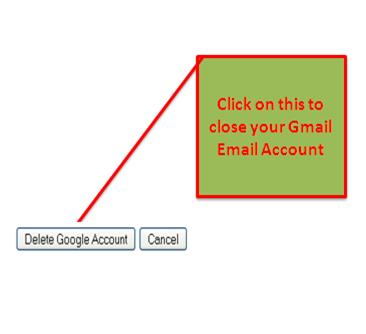
-
10
Your Google Email Account has been closed successfully.







