How to Configure Sendmail on Linux
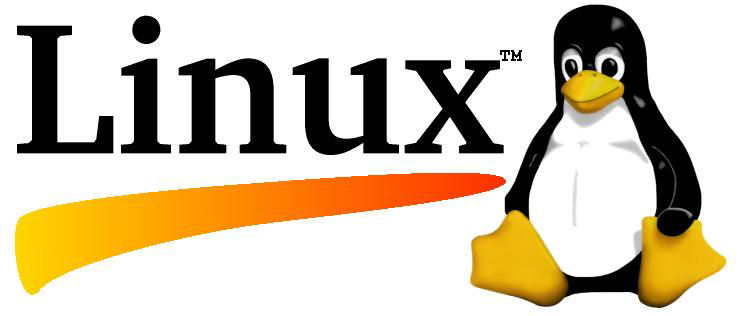
In order to access few features of the Linux, some users use Linux command terminal. Linux command terminal is an operating system which is comparable to Microsoft Windows’ operating system. Sendmail application can be found as one of the feature of this operating system. Sendmail is the way you can send messages in Red Hat Linux within the same system or to other places. It is the Mail Transport Agent or MTA in Linux. It is different from other as it has better power and compliance in internet standards such as SMPT. It is accessed through the ‘Mail’ command.
Instructions
-
1
Using SMPT sites
Default Sendmail is operated easily using SMPT sites. In case you are using UNIX to UNIX copy sites, you will be required to configure Sendmail for sending the mails. -
2
Convert the default file
You should convert the default file and you can do this by using an m4 macro processor. Remember to save the original file before converting. The default file is in form of /sendmail.cf. -
3
Configure a single computer
In order to send mail to other computers in the network, you can configure a single computer. If your organisation name is Rocky and Basit Co. And you want all the receivers to receive mail from one computer namely rockybasit, configure in # sendmail.cw the entire alias for rockybasit like info.rockybasit.com # in this section. -
4
Block spam
For stopping spam emails, you simply have to configure it in Sendmail and let the other mails go from it. Go to Sendmail’s default spam-blocking systems and turn it on. In order to activate your changes, /etc/mail/access is the place which controls all the spam mails. Simply go there and turn on the changes. -
5
Allow few sites to send mail through the filter
In order to allow few websites for sending their mails through filters, you need to configure Sendmail and allow that particular domain’s mail through to you. You need to go to /etc/mail/relay-domains file and then edit it. Add the domain name which you want to allow. You will be required to restart Sendmail for this to work. Simply write the services sendmail restart command in order to restart the sendmail.







