How to Contact Hotmail Customer Support Service
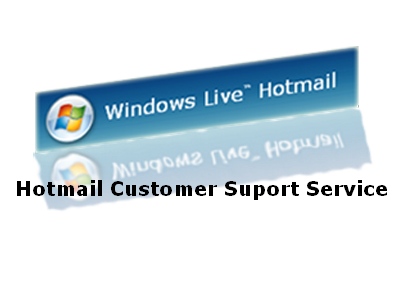
Hotmail being the largest web application has never missed a chance to make its customers satisfied and contended with their service. If by any chance a user is having some sort of issues with the personal Hotmail account and it is not being resolved with the available services then there is another way to find a solution to that issue. You can easily contact the Hotmail Customer Support Service. Even if you are not able to access your account this facility can be availed. The service is not fast it will take some time, but the support center will definitely find a solution to it, you have to remain in patience.
Instructions
-
1
The first thing is to log in to your account, but if by any chance you are not able to access your account then you can use help from the Windows Live Help and directly get the access to the Hotmail support service.
-
2
A page will open up on you screen which will contain all sort of options. According to your problem you can select the option and type your question.
-
3
There is another convenient procedure which can immediately find an answer to your question. You just need to type your question on the search bar appearing at the top of the Windows live solution center because there are many question which have already been answered.
-
4
If you can access your account then the easiest thing is to click on the question mark and select the Support option from the drop down menu. A new page will open up on your screen where a search bar is available. Type your question, there is a possibility that your answer has already been answered, but if it is not it will be answered by the Hotmail customer support service providers as soon as possible.







