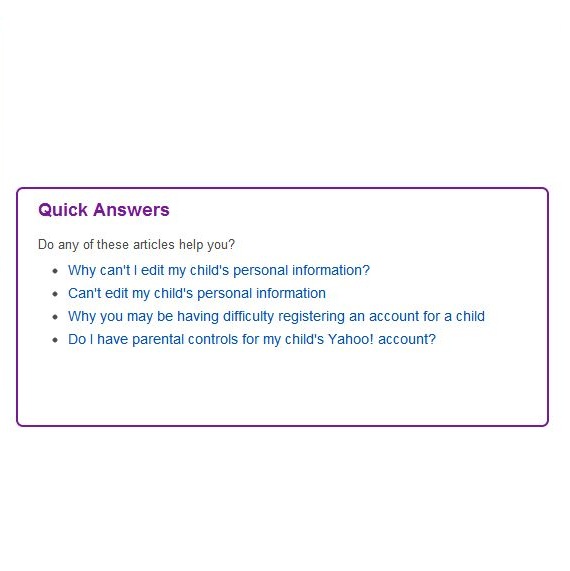How to Contact Yahoo Mail Customer Support Service

Assisting billions of its members worldwide, Yahoo! offers incredible services that include Yahoo! Messenger, Yahoo! Directory, Yahoo! News, Yahoo! Search, Yahoo! Answers and several other useful facilities. Yahoo! Mail is another commendable effort from Yahoo! to allow unlimited mail storage and provide enhanced mailing facilities to its users around the globe. They not only provide these services but also take into account their users’ problems and are available to help through Yahoo! Mail customer support service. So if you are receiving a lot of spam or have mistakenly deleted any important mail, or you have any kind of query or problem, then there is no need to worry much.
Instructions
-
1
Open Yahoo! Mail from Yahoo! Messenger application by signing in with Yahoo! Messenger and simply click on the mail icon at the top right corner of the application window. You can also access Yahoo! Mail directly by visiting yahoomail.com from your web browser and entering your email ID and password to sign in with Yahoo! Mail.
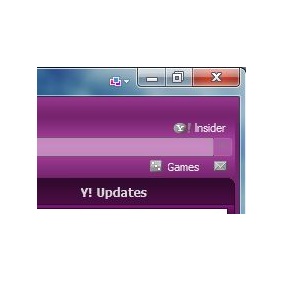
-
2
At the top left corner of your web browser, you will find the ‘Help’ tab with an arrow besides it.

-
3
Click on ‘Help’ to open a drop down menu and select ‘Help’.
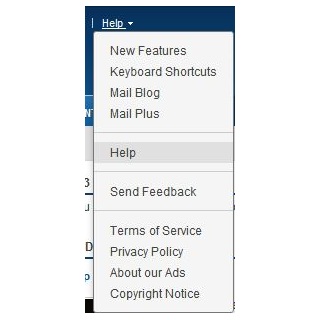
-
4
This will lead you to Yahoo! Help page. Here you will find several articles related to FAQs and answering common queries of users.
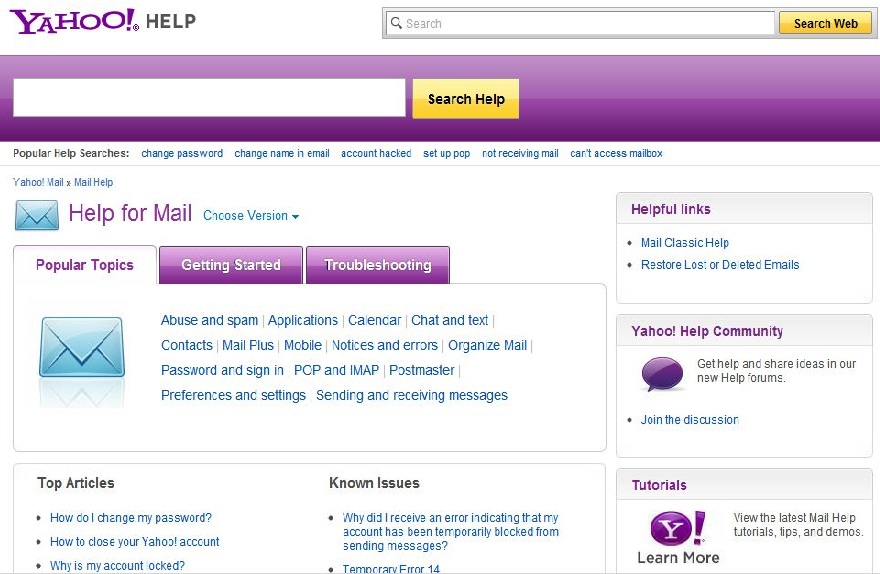
-
5
Scroll down and look for ‘How can we help’ section and click ‘Contact Yahoo!’ button.
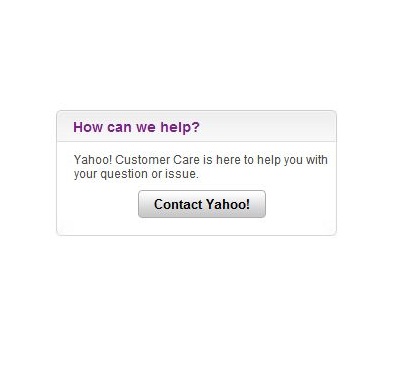
-
6
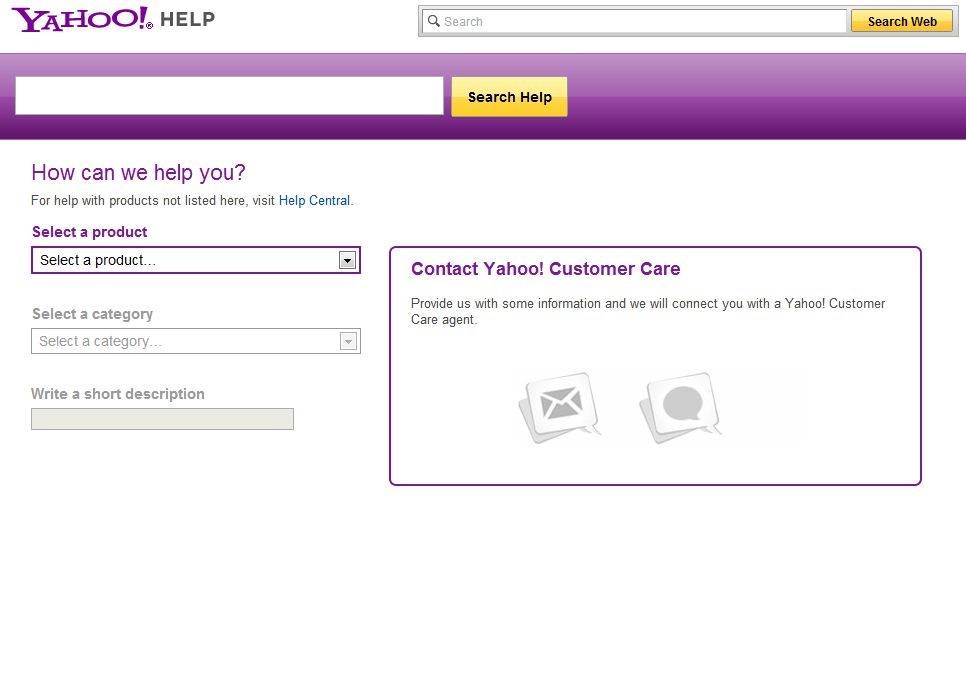
-
7
Click on arrow besides ‘Select a product’ option to open a drop down menu and choose the product of your concern.
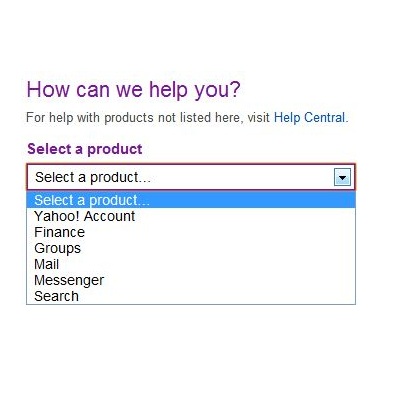
-
8
Then, in the same way, select a category from the category menu.
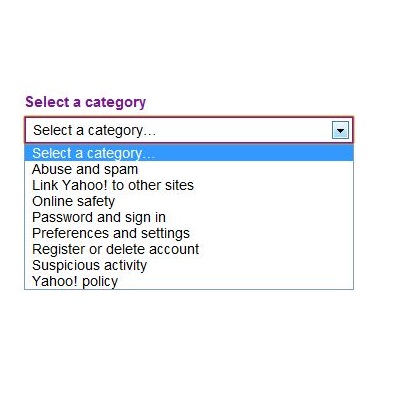
-
9
Choose a sub category that is nearest to the kind of problem you have.
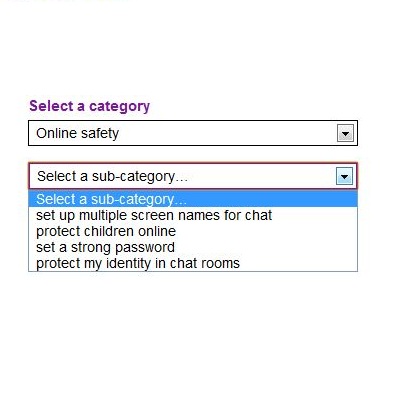
-
10
At the end, write a short description of your problem and then press enter to submit your query and get help from Yahoo! mail customer care service.
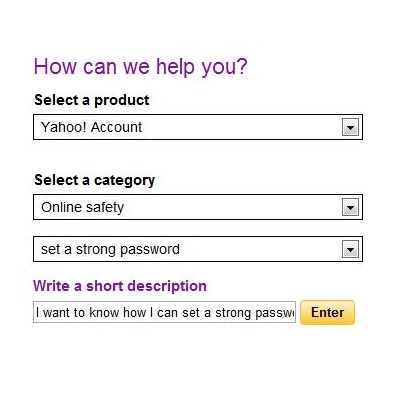
-
11
While you are selecting options to get help, you will see ‘Quick Answers’ box appear on your help window which contains articles that are related to your selected category. You can click on the articles of your concern to get quick help from Yahoo! mail customer care.