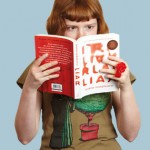How to Create a Literature Map
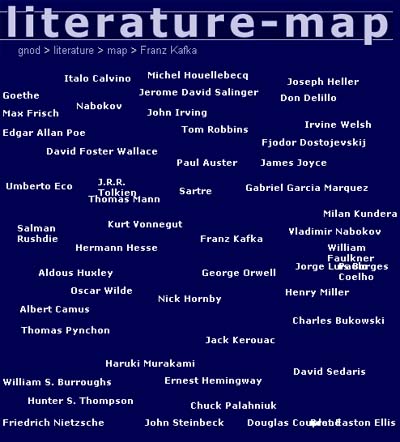
A literature map is a useful tool if you are looking to branch out in the world of books, and look for more works and writers, as per your preferences. It allows you to select a writer you like, and then generates a “map”, with your preferred writer in the centre, and the names of other writers around her/his, who share a similar writing style and related content. This way, you can easily discover new writers and novels you are bound to enjoy.
Things Required:
– A laptop or computer with internet
– A printer
Instructions
-
1
Gnooks.com is a prime website for generating literature maps, so type this web address into your browser, and hit ‘Enter’. The website will now open up.
-
2
In the middle of the main page, you will find a section titled ‘Map of Literature’. Underneath this, it will ask you to “Type the name of a writer to find”. Enter the name of your preferred writer in the text box that is provided, and then click on ‘Find this writer’.
-
3
The page that will now open up will be your literature map. This will display the name of your favourite writer in the middle, and arranged around this will be the names of other authors whose works are similar to your preferred writers’, in varying degrees of proximity. According to gnooks.com mastermind Marek Gibney, “The closer two authors are, the more likely someone will like both of them”.
-
4
You can now use the map to explore, and find out more. Start by clicking on the name of your favourite writer, and this will take you to discussion boards related to that particular author. If you are interested in joining in, you can become a member, and participate in these discussions.
-
5
Similarly, if you are interested in discovering the authors related to your favourite writer, you can click on their names, and this will generate a new map, with the name of the writer you just clicked in the centre, and other related authors arranged around this.
-
6
Finally, click back to go back to your original literature map, and select the ‘Print’ option from the ‘File’ menu at the top left. Print your map out, and a use it as a guide to branch out and explore new authors and novels.