How to Create a Photo Gallery in Flash
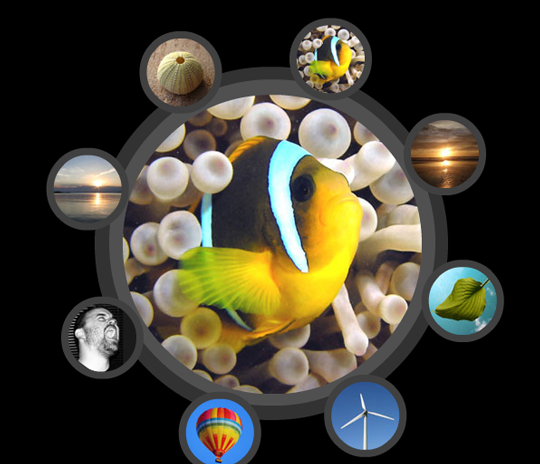
Are you looking for an easy way to create a photo gallery on flash in order to permanently save your photos? Creating an image gallery on flash is very easy if you have basic knowledge of internet and don’t want to learn action script codes just for this, there are ways that can help you avoid all the trouble of learning scripts and you can make a flash photo gallery in no time. All you need is to use an online flash photo gallery, some digital photos and you can also chose to add background music to your photo gallery to make it even more interesting and charming.
Instructions
-
1
Import photos and background music
Start the online flash photo gallery program. You will see several options there. Simply click on the one that says add gallery. Once you have done that, you will be asked to name the gallery you are going to create. Name it according to your choice and import photos to the gallery. You can add as many photos as you are allowed. You can even add more than one gallery. Once you are done with importing photos, you can choose to add background music if you want. There will be a music button that will allow you to add the music. -
2
Select a template for output Flash gallery
You will see a template tab on the gallery from where you can select a template of your choice for your XML flash gallery. Add the desired template and go to the template settings to set horizontal items and vertical items. You can see hundreds of templates there. -
3
Decorate Flash gallery
You can also add a logo for your gallery as well as a pre-loader. You can add a hyperlink for your logo. -
4
Publish Flash photo galleries with music
Before you publish your gallery, you need to go to the general settings and set output options. You can set the size, play option and loop option as well as aspect ratio of the photos. After that, click "SWF" button to publish it as SWF Flash gallery driven by XML. In addition to that, you can also export the flash gallery to an EXE file or ZIP or HTML file. -
5
Embed the Flash gallery on website
Publish the gallery and copy the HTML code and paste it to the webpage you want your gallery to appear. Your flash gallery is ready.







