How to Create a Tickler File System
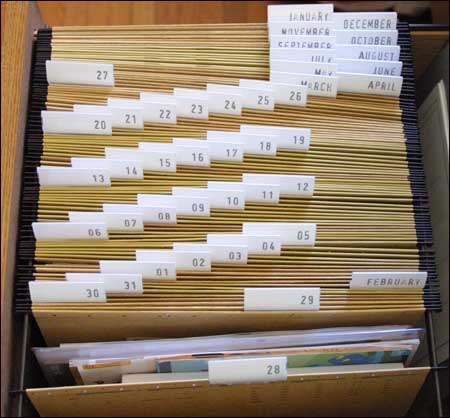
Creating a Tickler File is a fast and easy way to keep track of tasks that have to be done on specific days. A conventional tickler file comprises 43 folders, twelve folders for the twelve months of the year and 31 folders for each day of the month. Besides keeping the record of important dates (birthdays, anniversaries, meetings, medical and legal appointments) a tickler file can also be used to store coupons, prize bonds and claim tickets etc. Creating your own tickler file will need just a few minutes and dollars, and if handled properly, will last you long.
Things Required:
– 1 slim (12” x 5” x 12”) Portable Manila File Holder
– 43 Manila File Folders
– Avery File Folder Labels #5266 or Handheld Labeling Device
– A box of ¾ Inch (19mm) Small Binder Clips
Instructions
-
1
Buy a box of three tab position manila folders from the local office supply store.
-
2
Select 12 folders with tabs in the centre; these will be your monthly file folders. Label each folder by the name of the month, like January, February, March, April etc.
-
3
Select 31 folders with tabs on the top left; these will be your folders for each day of the month. Label the daily file folders with numbers from 1 to 31.
-
4
Arrange the monthly folders in the logical calendar order, with the current month in the front. Also arrange the daily file folders in ascending order, starting with the current date. For example if you are creating the folder on March 20, your first folder will be March, followed by April, May, June and so on. Inside the March folder will be your daily folders beginning with 20, followed by 21, through to 31. Inside the April folder will be daily folders 1 through 19.
-
5
Place any item that needs an action, such as a bill to be paid or a note regarding a meeting or appointment or a birthday reminder, in the folder that corresponds to the due date. Examine the tickler file daily in the morning.







