How to Create a Website Search Shortcut in Firefox

Undoubtedly, Google is the quickest and most reliable search engine and millions of people head to Google whenever they want to search for something over the internet. However, sometimes you want to narrow down your search to a list of required websites simply to save your time. For example, if you want to search online tutorials then you could always rely on a site like ours.
So, in order to provide a particular solution, this article will explain you a process through which you can make a domain specific search engine which can also be saved as a bookmark on Firefox. This will eventually make a website search shortcut key in Firefox.
Instructions
-
1
Make sure that your laptop or computer is on and that the operating system that you use has fully loaded. Look for the icon of your internet browser (Firefox) and click on it to open. Once Firefox is opened make a new bookmark. This can simply be done by right clicking on the bookmark tool bar and select the option for New Bookmark. However, you can also edit your current bookmark by bringing up its Properties.
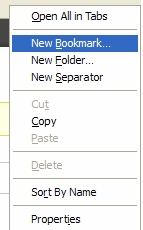
-
2
Now open this dialog and provide the details as given below;
- Give bookmark a Name which can be easily remembered or recognised.
- For Location, type in something like http://www.stepbystep.com/?s=%s.
- Replace the website URL with the domain according to your requirement.
- Type in the keyword which can be easily memorised. Now click the Save button.
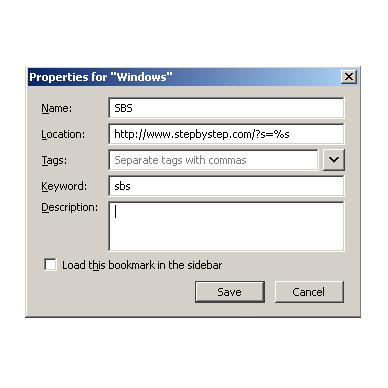
-
3
Finally, your domain specific search engine has been made. Now you just need to write the keywords followed by a space and you will eventually get the results for the website.
-
4
If you face any sort of difficulties with these instructions then you should try them again but be sure to take your time so that you do not skip any particular step. If for some reason you still face some issues then it might be a good idea to go online and check out one of the many forums or websites that specifically deal with Firefox. You will find many different tips and tricks that you can use to enhance your Firefox experience. There are many expert users that are willing to help you with any issue you might be facing. If you want you can also post your own query or question to find some customised help.
-
5
You can also go to the local library or bookstore as you will find many different books related to Firefox. Check out or purchase some books and go through them carefully to get a better understanding of Firefox along with learning some excellent tips and tricks to help you get your job done quickly.







