How to Create an Audio Book on MP3
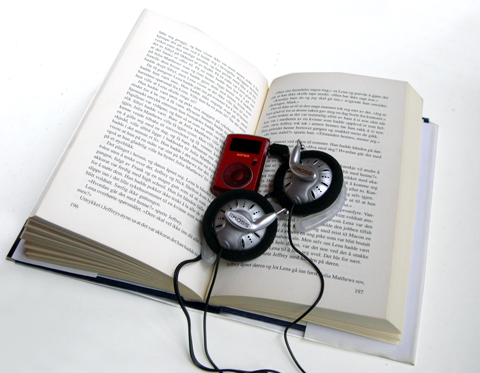
If you can’t find an appropriate place or time to read a book (for instance, you are driving), you can keep an audio book which is a perfect substitute of reading. You can buy audio books from online bookstores. Some audio books are free, but for some you will have to pay a specific amount of money online. Furthermore, you can also access audio books on online libraries.
But, if you are looking forward to create your own audio book on MP3, you can easily make it by following a simple procedure. All you need is a little time and some accessories.
Things Required:
– Books
– Computer or laptop
– Microphone
– MP3 player
– Blankets or foam pads
Instructions
-
1
You can record your voice on the default voice recorder in your computer. However, it is advisable for you to download a good voice recording software from the internet in order to get good results. You can download ‘Audacity’ which is one of the most widely used voice regarding programmes. It is to be noted that you can also use an old version of tape recorder to record your voice, but you must have the technology to convert it to MP3 afterwards.
-
2
You should buy a professional microphone to record your voice because the built-in microphone of your computer will not be good enough to give a quality output. You don’t have to buy an expensive microphone, just get one which you can easily afford.
-
3
Now, you have to sit in a quiet room to record your voice. Place your microphone at a reasonable distance from your face so as to record your voice clear without any kind of distortion. Besides, you should also put blankets on the walls to minimise the effect of echo.
-
4
After making all the necessary settings, open your voice recording programme, press ‘Record’ button and start reading your book. Use variations in your voice to make your audio book interesting to hear.
-
5
When you are done, press ‘Stop’ button and save the file in MP3 format.
-
6
Then, attach your MP3 player to your computer with the help of your USB cable. Locate the audio book file and copy it in your MP3 player. After copying your file, unplug your MP3 player and enjoy your audio book.







