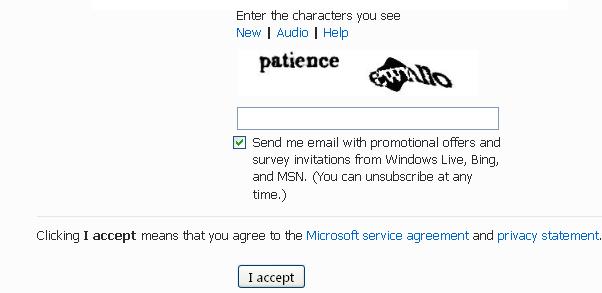How to Create Email Address on Hotmail

Hotmail has made its impressive reputation in the world of web email service. In fact this service was also declared as the most admired web application in the year 2010, which is a great achievement. Now days you will not find a single person who does not have a Hotmail email address. You just have to name it, Hotmail provides all sort of facilities to its users, whether you have to chat, transfer a huge document or a file, music, video or any other application, it has become a cinch for Hotmail to communicate with people any corner of the world, the only thing which is require is internet. In a very simple and convenient way, you can join Hotmail by making an account of your own. Follow the steps mentioned below in order to utilize Hotmail facilities.
Instructions
-
1
The first thing which is required in order to create a Hotmail email address is the availability of internet.

-
2
When your internet connection gas been arranged, type the address of Hotmail account on the address bar and press enter. You can directly reach to the Hotmail account page from Hotmail Sign In.
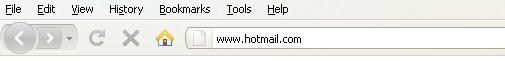
-
3
The page shown in the image is where you enter your email address and your password to access the service of Hotmail, but if you do not have an account and wish to make a new one then click on the ‘Sign Up’ tab which is on the left side of the screen in the bottom.
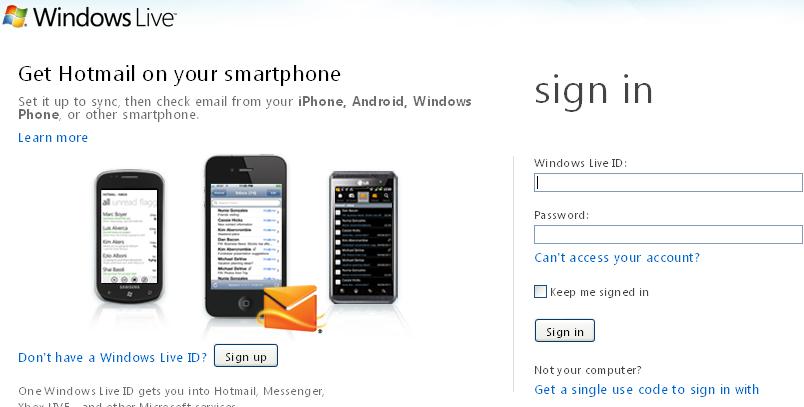
-
4
When the page will load a hotmail Registration Form will appear on the screen. You will have to fill up all the required information in a proper manner.
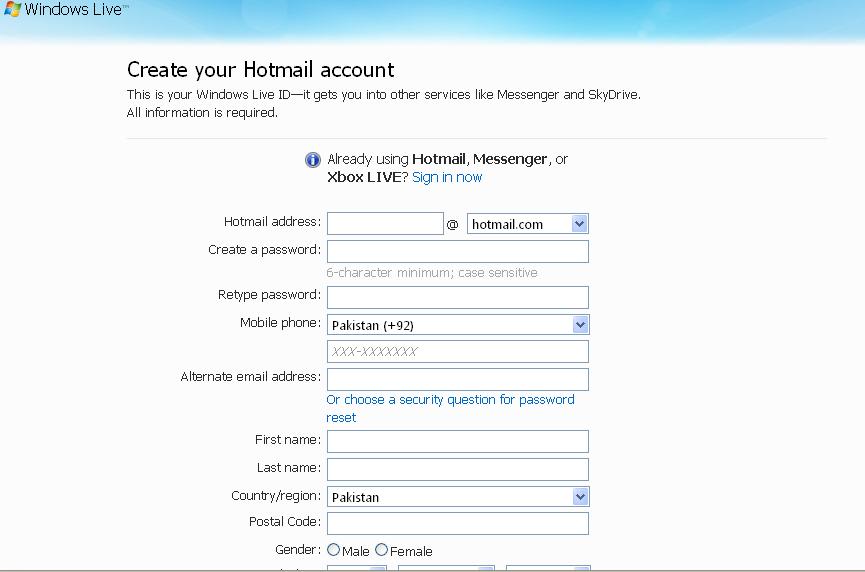
-
5
The first thing which you have to type is your email address. Below the email address you will be asked to type your password which has to be a strong and make sure no one knows it or else your account might get hacked in the future. After retyping your password, pick the country in which you live and type the number you are using. The next thing is to mention an alternative email address or choose a security question for password reset.
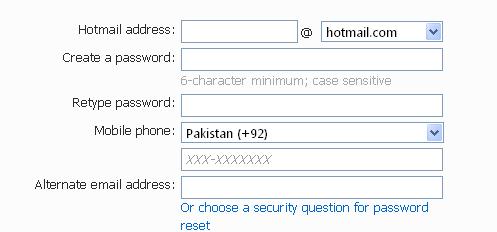
-
6
Now comes the portion, in which you will have to type your First Name and the Last Name. Beneath this option you will have select your country and then type your ‘Postal Code’. Select your ‘Gender’ and your ‘Date of Birth’.
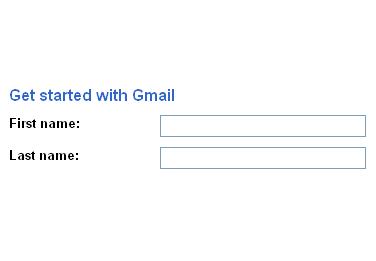
-
7
The last thing in this registration form is to type the character which is shown on your screen and click on the option of ‘I Accept.’ Make sure you have filled the form properly and do not forget what kind of information you have added in it especially your password and the secret question.