How to Create Matrix Rain using Notepad
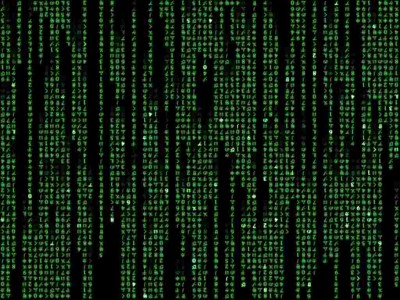
If you are always looking to amaze your friends by doing some tricks with your computer or anything else then this guide is for you. You must have seen on of a much hit movie of all times “The Matrix” and you have seen matrix of green color in that movie which looks like a very high tech stuff basically it isn’t. You can do this by yourself simple by writing few lines of code in notepad and by following step by step guide, that how you can create a matrix using notepad and command prompt.
Instructions
-
1
Go to “Start Menu” and then go to “All Programs”.
Click on “Accessories” and then click on “Notepad” to open it.
-
2
Write following lines of code in your notepad window.
@echo off
Color 0a
:X
echo " - " " - " " - " " - " " - " " - " " - " " - " " - " " - " " - " " - " " - " " - " " - " " - " " - " " - " " - " " - " " - " " - " " - " " - " " - " " - " " - " " - " " - " " - " " - " " - " " - " " - " " - " " - " " - " " - " " - " " - " " - " " - " " - " " - " " - "
echo %randoom% %randoom% %randoom% %randoom% %randoom% %randoom% %randoom% %randoom% %randoom% %randoom%
ping –n 0.25 500.0.0.1>Null
goto X -
3
Click “File” on top left corner of notepad window and then click on “Save as” and save the file in “.bat ” extension e.g. mymatrix.bat.
-
4
Execute the file from where you saved it.
Now you will be able to see a matrix in a new command prompt window.
-
5
To exit the program, simply hit Ctrl+Break and then press the Enter key and then press Y to confirm the action.







