How to Create Partial Backup from cPanel
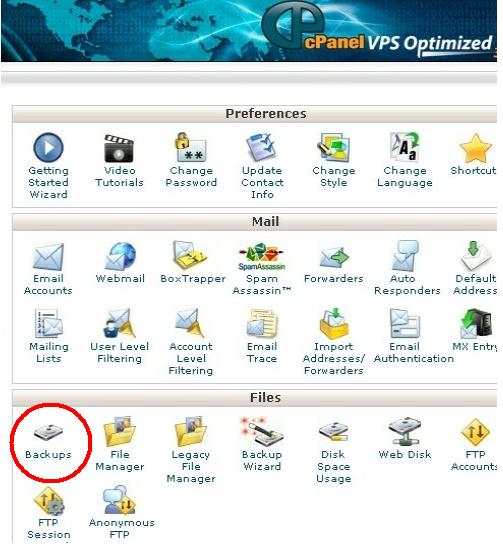
Using cPanel you can store an individual portion of your site as well as a full website. By clicking the appropriate link under the heading of Partial Backups, you will be able to download and store the SQL database, email forwarders along with filters and the whole home directory as well. In a specific directory available in your computer the backup files will be saved after being downloaded to your computer.
The Backup file depends upon the specific portion of the site that you are planning to save on your computer.
Keep one thing in mind any file a user can not access cannot be backed up. This means that the file which the user does not own, but he can access is included in the backup along with the files owned by the user. But those files which a user cannot access and he does not own them either they are not included in the backup.
Instructions
-
1
Ensure that your laptop or computer is on and that the operating system has properly loaded. Look for the icon of your internet browser and click on it to open. After logging in to cPanel, first you will have to select Backup from the home page. The icon of backup can be viewed under the Files tab, first row first column.
-
2
In order to choose the portion of the site that you wish to backup, click on My SQL Database, Home directory or Email Forwarders & Filters from the options displayed.
-
3
After clicking the appropriate link the selected information will be stored to your computer or on your web server.
-
4
You can repeat these steps if you face any issues. Be sure to take your time and try not to skip any step. If you still face any problems then you can go online and find many different websites and forums that can help you create a partial backup from cPanel. You will find many experts that are willing to give you some tips and tricks to help you get the job done quickly. Remember that you can also post a question on a forum for more specific or personalised help.
-
5
Go to the local library or nearest bookstore to find many books written about cPanel and other related subjects. Study as much as you can to get a good understanding of the different methods that you can use or apply on your own.







