How to Create Ringtones for the Motorola Droid
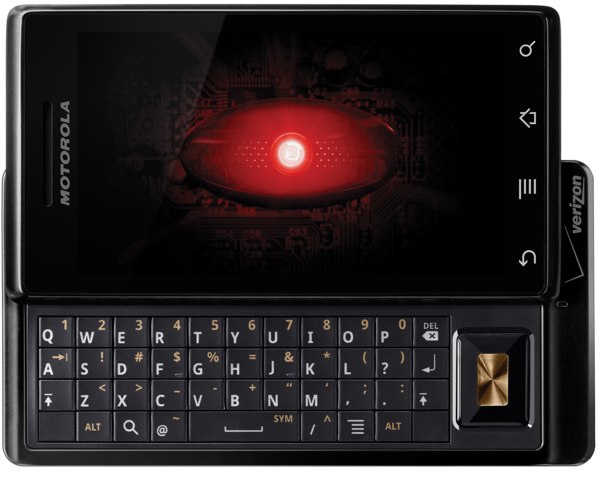
Motorola Droid, which was released in 2009, has been considered as one of the most innovative smartphones and has captured huge number of customers in the market. Like other cell phones, it contains preloaded sounds which you can select as a ringtone or as a tone for any other notification. However, Motorola Droid provides some additional features with which you can customise certain things.
One of the most easiest and trendy way to customise your Droid is to create new ringtone which may express your personality and interest or you may even set your favourite song as a ringtone to hear it every time your phone rings.
This article will help you to understand how to create ringtones on your Motorola Droid. The procedure has not been discussed in a complex way so as to make it easy for it to follow.
Instructions
-
1
Go to the Android Market application on your Motorola Droid and download the software application, Ringdroid, which has been created by Google to create ringtones by using the interface of Droid.
-
2
Please make sure that you have songs loaded on your Motorola Droid.
-
3
Now, you need to open the app ‘Ringdroid’ which you downloaded from the Android Market. An index will automatically appear on your screen which will contain all the songs which are stored on the SD card of your phone.
-
4
Then, select any song from the list which you want to use as your ringtone.
-
5
You can use the arrows visible on the screen of your Droid to select the starting and the ending of your new ringtone or you may enter it manually. Besides, you can cut the first few seconds of the ringtone easily, if you want to.
-
6
To save it as a ringtone, select the ‘Save As’ tab from the dropdown menu.
-
7
Now, click ‘Save’ in order to complete the process of saving the file to use it as a ringtone.
-
8
Finally, you can use the file as your new ringtone on Droid by just selecting it.







