How To Delete a Table In Google Docs

Google doc is a free web based service offered by Google within its Google Drive. It was also used as a storage service but was later replaced by Google Drive. It allows users to create, edit or even delete their documents online. It also allows them to collaborate with other users.
It combines the features of Writely and Spreadsheets through technology designed by Tonic Systems. Data storage of these files started with up to 1 GB since January 2010 and has been increased to 10GB. Documents using Google docs are not counted in this data.
Google Docs is Google’s software as a service office suite. Documents, spreadsheets and presentations can be created with these. Documents can easily be imported though internet or sent via email. It helps you write, save, organise and share documents, presentations, spreadsheets and forms etc. All of these data is accessible from any computer. You simply have to log in and start your work.
Instructions
-
1
Go to the website
First of all you need to go to the internet explorer or any other web browser and click it. After that, type docs.google.com in the address bar and then press enter.
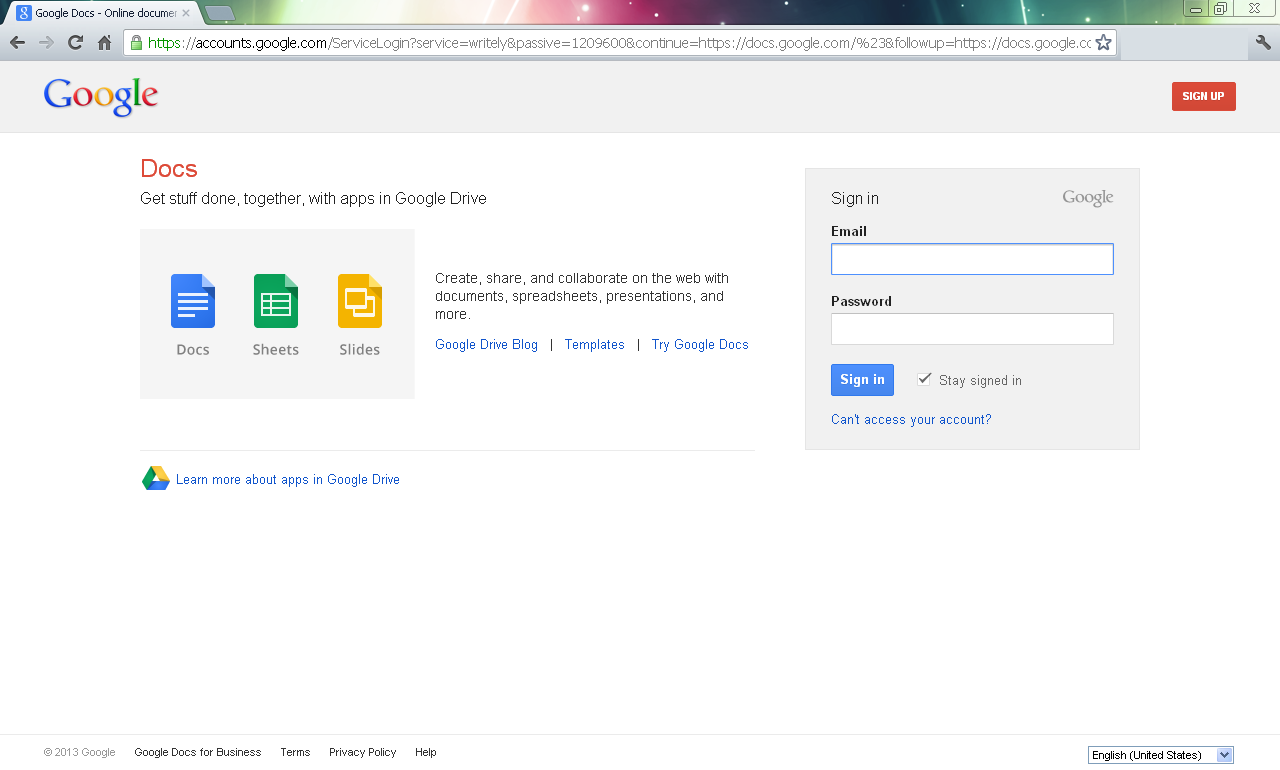
-
2
Sign in with your gmail account
Next you will need to log in into your gmail account to access your files. You will automatically be signed in and if not then you need to enter your gmail id and password to log in.
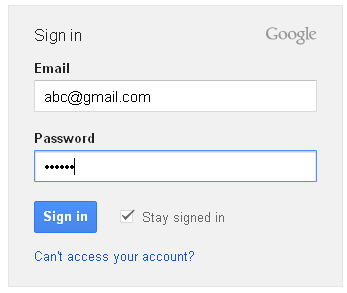
-
3
Open the document that holds your table
After signing in, go the document or the presentation in which your table is. Click to open it. After clicking it, your document or presentation will open in a new window. -
4
Right-click on it
After opening the file which has the table, right click anywhere to open a pop-up window. -
5
Click on the ‘Delete Table’ tab
When the pop-up window opens, click on the ‘Delete Table’ option in the list. This will delete the table.
If you are deleting the table in presentation then move go to the ‘Delete’ tab and click it. Then you will see the option of Delete Table. Click it to delete your table form presentation.







