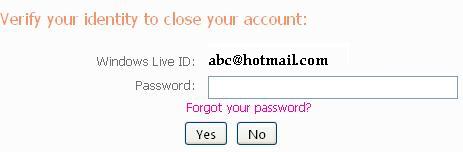How to Delete Hotmail Email Account

There is no as such restriction on making a Hotmail account, you can create as many accounts as you want, but do not make illegal use of it, or else the Hotmail service providers might delete it. If you have more than one account and you wish to delete one of your accounts, but you are not aware of the correct procedure, then the guide given below will definitely help you out. Think twice before making a decision of deleting your account. Do save your data along with important contact information of your friends, or else the entire detail will be lost which cannot be retrieved. Few easy steps are mentioned below which will definitely help you in deleting your Hotmail account.
Instructions
-
1
To close your Hotmail account you will have to get yourself signed in, by entering your hotmail ID and password.

-
2
When you are signed in, click the ‘Inbox’ option, which can be seen on your home page.

-
3
The next thing is to drag your cursor towards ‘Option’ which is on the top right side of your screen. When you will click ‘Option,’ four choice will appear, scroll down to the last choice which is ‘More Options’ and click it.
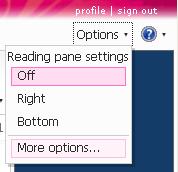
-
4
A new page will reload on your screen with several options. Drag you mouse towards the first option which is ‘Managing Your Account.’ Then from the five choices beneath ‘Managing Your Account,’ select ‘Account details (password, aliases, time zone).’
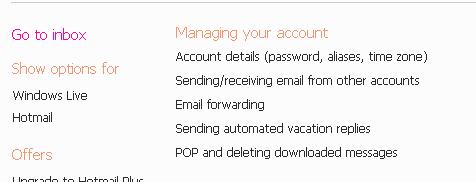
-
5
A new page will reload which contains details related to your account, like account security and information. Scroll the page down and the choices given below the heading ‘Other Options,’ click on ‘Close Your Account.’
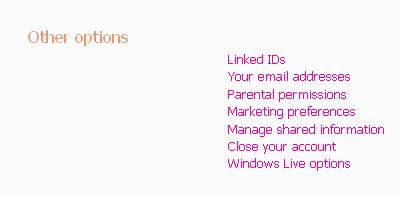
-
6
After selecting ‘Close Your Account’ option, you will be able to read few important details related to your account Cancellation. Carefully go through the entire page and read each and every point carefully.
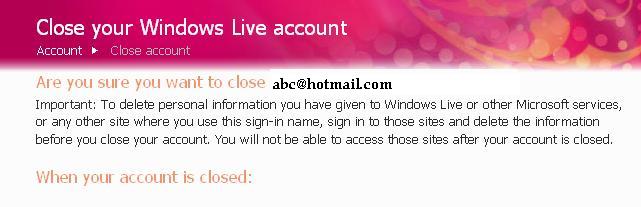
-
7
When you will scroll down the page a heading, ‘Verify Your Identity to close Your Account’ will be seen. You will have to type your password and click the ‘Yes’ tab. This is how you will be able to delete your account. The account will completely be deleted in total 365 days.