How to Delete Words From MP3 to Create Karaoke
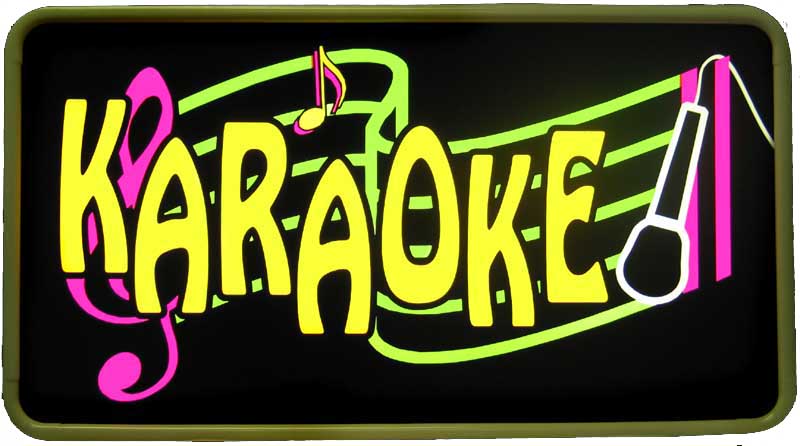
The easiest way to create karaoke is by deleting the vocal track from a pre-recorded MP3 music file. This task will require the use of a computer programme which can edit an MP3 audio file. Fortunately, you do not need to be an expert at using computer programmes to edit a file in an audio editing programme. Apart from the audio editing programme, you may need to install certain encoding software as well if you want the output file to be in Mp3 format as well. Here is you can create karaoke by deleting words from MP3.
Instructions
-
1
You will need an audio editing programme. Go to the official Audacity website for this purpose and click the ‘Download Audacity...’ button on the homepage. Wait for the programme to download and then install it on your computer.
-
2
For the additional task of exporting your project to an MP3, you will need to download and install ‘LAME MP3 encoder’. This programme is also available for free download on the official Audacity website.
-
3
Launch Audacity from the location to which you installed it. Or use the desktop shortcut icon to launch the programme. Start a ‘New Project’ and import the MP3 file from which you want to delete the vocal tracks.
-
4
There will be an arrow directly next to the title of the track that you imported in the previous step. Click that arrow and select ‘Split Stereo Track’ from the dropdown menu that appears. After you have selected the ‘Split Stereo Track’ option, open the ‘Effects’ menu by clicking the right channel. From the ‘Effects’ menu, click the button labelled ‘Invert’.
-
5
In order to remove the vocal tracks, simply point to ‘Track Menus’ and click the option labelled ‘Mono’. Test how the music sounds by listening to it. If you are satisfied, simply export it to MP3 using ‘LAME MP3 encoder’.
-
6
If for some reason, you are not happy with the results, consider repeating the process all over again and check how the result sounds. You may have to repeat the process for a few time before you get the desired results.







