How to Delete You From the Internet
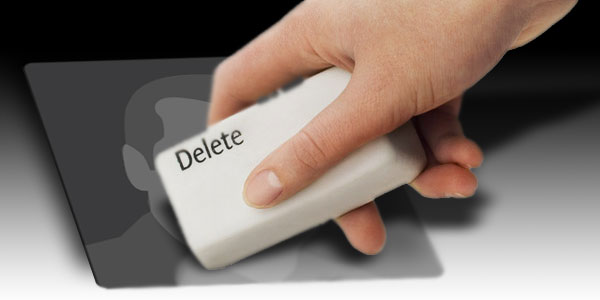
In today’s world, Internet is considered as a blessing and is the greatest development in the history of mankind. It is a great source of communication, entertainment, social networking, and much more. But sometimes this blessing becomes a curse for you when your personal information is being used by various online companies to trace you. They also use your information for several other activities or promoting their business, which is something really frustrating for you because your data is illegally used for business promotions. The best way to get rid of this situation is simply delete yourself from the internet.
Instructions
-
1
Make decision:
First of all you have to think what drives you to remove your online presence from internet. Is it due to a scam or any other bad experience or you might be fed up of using internet? After making final decision, you first look for some other ways in which you can resolve the issue, like you can change your name or can change your email address. Most probably, you might not know how many websites you have joined and have shared your personal information. -
2
Delete your accounts
Delete all your accounts from the social networking sites, or those sites on which you usually visited most of the time. Below is the list of some famous websites, which are used by almost all of us.
- Facebook
- Twitter
- Pinterest
- Google+
- YouTube
- LinkedIn
- Flickr
- StumbleUpon
- MySpace
- PayPal
- eBay
- Amazon
You can kick up from these websites and also look for any other online auction websites. Remember to remove yourself from member directory of your school, college or university if you are no longer studying in it. If you are passionate for games then don’t forget to delete your accounts from all online gaming websites. -
3
Block your personal sites:
If you are a regular internet user then you might have your personal website or a blog. Block your personal websites and blogs but keep one thing in mind that its snippets might be scattered all over the internet. You might have posted something on forum, which might be impossible for you to remember but try your best to remove all your posts from forums. -
4
Check your phone number Online
The next step is to check your phone number online and to confirm it from your phone company that they have not listed your contact number online. In case if your phone number is listed, then ask your phone company to remove it permanently. -
5
Unsubscribe to all emails:
All of us subscribe to few websites to get updates and when you are about to delete your online presence then you must unsubscribe to all such websites. To do so, you will find unsubscribing link at the end of email body. -
6
Check through search engines
Next step is to verify your name or nicks that you use online to know about anything that you might have left and then remove it by searching through several search engines. Do remember that removing yourself permanently from search engines might be a lengthy process that might also include some paper work to confirm your real identity. Below is the list of mostly used search engines;
- Google
- Yahoo
- Bing
- White Pages
- US Search
- Intelius
- Yahoo People Search
- Acxiom
- People Finder -
7
Close your email account:
Then to completely remove your online presence, you must deactivate all your email accounts. Before deactivating your accounts make sure to keep a back up for your data that you may delete some vital information of yours. Best is to save data on hard drive or any other storage device. -
8
Clear internet history
After doing all above steps, the next thing is to clear your browsing history and clear cache. Uninstall any program that is linked to internet.







