How to Direct Connect Two Computers
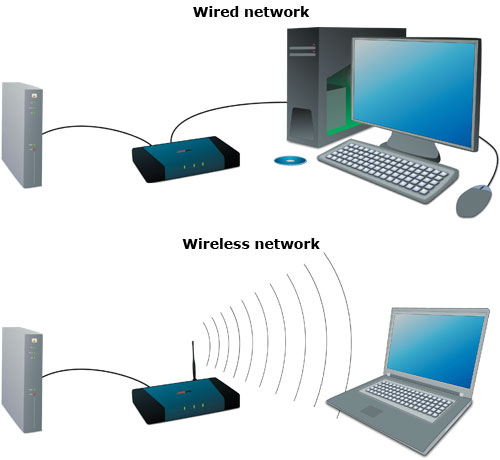
Do you want to directly connect two computers so you can share data between them? Given how networking has become much more common, people prefer connecting all their computers to a single network. This not only allows them to play games together and transfer data, it also increases general productivity and can be very useful for offices with a lot of work stations. This article will help you understand how you can connect two computers using different techniques.
Things Required:
– Ethernet cable
– LAN card
– WiFi router
– WiFi connectivity on computers
Instructions
-
1
The first way to connect your computers is using an Ethernet cable. These wires are also commonly known as LAN cables. An Ethernet port is essential for LAN connectivity and almost every computer/laptop today has one. Once you have located the Ethernet ports, connect one end of the Ethernet cable to one computer and connect the other end to the other computer before proceeding.
-
2
Another way to connect your computer with another computer is through a WiFi network. You will require a WiFi router for the whole process. After acquiring a a WiFi router, set it up using the manual that accompanies it and turn on WiFi on your computers to detect the network. Once the two computers are connected to the same WiFi network, you can follow the steps given below.
-
3
In case you are using Windows, simply go to the “Network Connection” section from the control panel. You might have the settings icon on your desktop as well. Once you are there, click on the exceptions tab and select the Printer and File sharing option. This will allow your firewall to detect the other computer and accept whatever is being shared. You need to follow these steps for both the computers to make it work.
-
4
In order to open sharing on a Mac, you will have to go through different steps. Once the two computers have been connected through a cable or a WiFi network, notice whether the other computer shows up on the Network Status panel. Open the sharing panel and activate the personal file sharing option. You might be asked to set up a password - keep it simple and use the same password on the other computer to get connected.







