How to Download an Audio Book
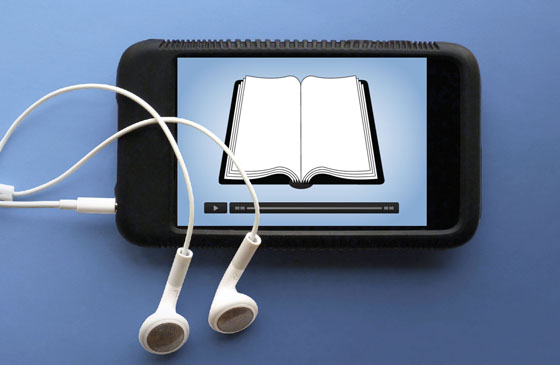
Audio books have become very popular in the recent few years. An audio book is a very good alternative to reading at occasions when you don’t have appropriate time or place for instance, when you are driving a car. Furthermore, it can be a very healthy activity for the people who have problems with their eyesight. Additionally, it can also be presented as a gift to a relative or a friend.
There are many sources, which mainly include online bookstores, and libraries, from where you can easily download your desired audio books. Some audio books are free to download, however, for some you have to pay a certain amount of money online so as to buy the necessary license. In order to download the audio book, you will have to follow a simple procedure which has been discussed here.
Instructions
-
1
First of all, you will have to download 4K YouTube to MP3 app from the internet. After downloading the file, locate it and run it on your computer to install it. You can install it in Windows, Mac OS X or Linux.
-
2
Then, find the audio book at YouTube which you want to download. Just enter the name of your book in the search bar which is provided at the top of the webpage.
-
3
After opening the webpage of your audio book, copy the URL and paste it in the 4K YouTube to MP3 app.
-
4
Downloading will take few minutes after which the software will convert the downloaded file into MP3.
-
5
Now, locate your MP3 file and open it to listen to your audio book.
-
6
You can also get your audio book from the official websites of the publishers. But, you will have to pay some large amount of money to buy it.







