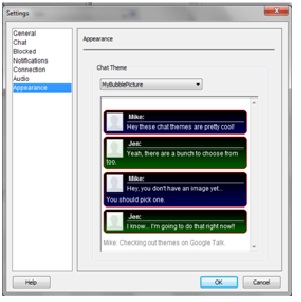How to Download Skins for Google talk

Google Talk is a compact messenger that provides not only the facility to chat but to have audio and video calls, while a collection of smiley icons add up to the whole experience of instant messaging. It is a smart communication tool to be in contact with and share information with friends and family. But an added benefit is that you can also change the skin or ‘appearance’ of your Google Talk as it appears to you. The skin or theme of Google Talk contains the display settings of chatting windows and collection of emoticons. To change the look of the chatting popup, one can choose a theme as per their convenience and choice. While some themes are available within the application, but if you like to have another appearance for this messenger that is not listed in the default themes set, then you can get it from the internet. There are many attractive and quirky choices available there.
Instructions
-
1
Turn your system on, open the web browser and search for Google Talk/GTalk themes or skins for the Windows you use.

-
2
Go to the required site and download the .exe or .zip file for a theme you like.
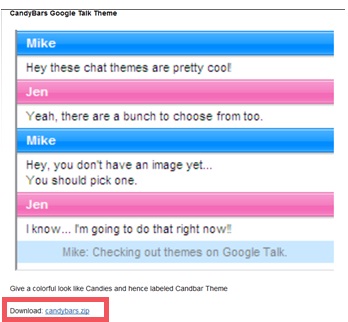
-
3
Execute .exe file to install or extract the zipped wp-content/uploads and copy the theme on the path mentioned for the operating system you use.
For Windows Vista
C:\Documents and Settings\<user name>\Local Settings\Application Data\Google\Google Talk\themes\user\chat\
For Windows XP
C:\Documents and Settings\<user name>\Local Settings\Application Data\Google\Google Talk\themes\system\chat
For Windows 7
C:\Users\<user name>\AppData\Local\Google\Google Talk\themes\system\chat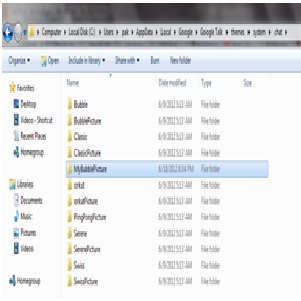
-
4
Launch Google Talk, login it and click on the 'settings' tab.
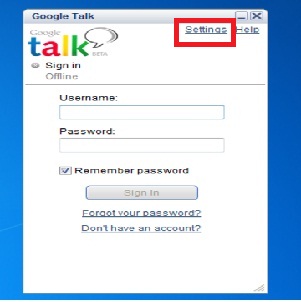
-
5
Select Appearance where the list of chat themes is shown with preview.

-
6
Select the required theme/skin and click OK to confirm your selection.