How to Download YouTube Videos for Mac OS 9
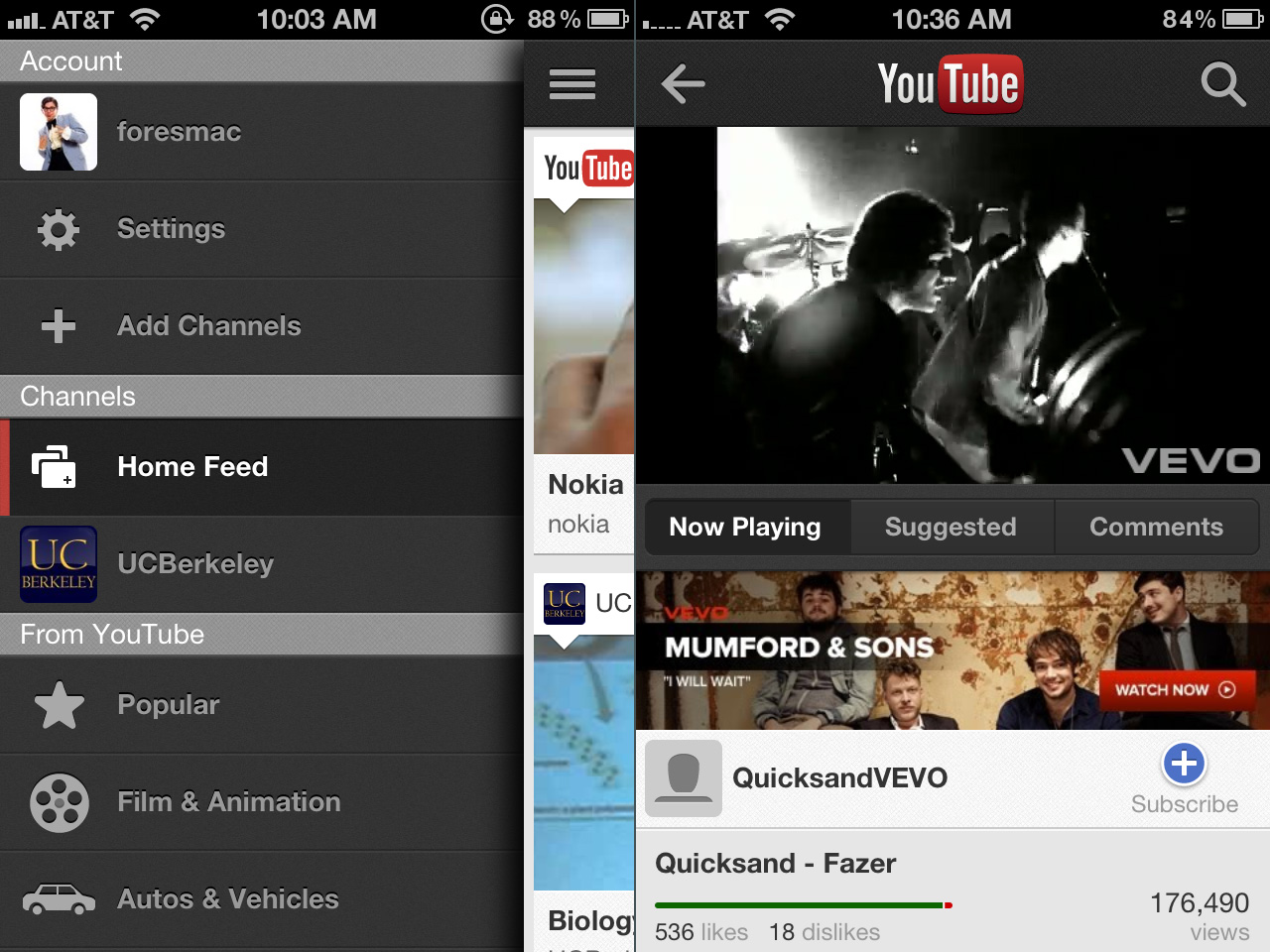
There is no bigger and better online video source than YouTube. From original works to popular TV programs and music, the website offers a huge variety of videos. There are thousands of videos that are available only on YouTube. Therefore, the video lovers cannot live without this website.
YouTube offers a special feature to create your favourite playlist. But you always need an Internet connection to watch these videos. It is always best to download your favourite videos to your computer, so you can enjoy them whenever you want.
There are several programs available to download YouTube videos. But things are slightly tricky when it comes to download the videos on Mac OS 9. It is possible though. There are a couple of websites that make this process pretty easy.
Instructions
-
1
First of all, go to YouTube website and open the video that you want to download. Although it is not essential, it is better to log onto your YouTube account.
-
2
You need to copy the direct URL of the video that you want to download. For this, right-click on the ‘Address Bar’ and choose the ‘Select All’ option. Another right-click is required to select ‘Copy’ from the menu.
-
3
After copying the complete link of the video, navigate to KeepVid or ClipNabber using your Internet browser. Both these website make the downloading procedure quite easy.
-
4
You will find a special URL box on each website. Just paste the YouTube link in the particular box. For pasting, right-click and select ‘Paste’ from the list of options.
-
5
Most of the job has been done. Now, you are supposed to press the button right next to the URL box. If you are using ClipNabber, the specific button is named as ‘Nab Video!’. On KeepVid, the option is labelled as ‘Download’. As you press the button, a couple of different links will appear on computer screen.
-
6
You can download the video either in MP4 or FLV format. Simply click on the link and the video will start downloading in your default download folder.
If you are interested in download the video in a different folder, right-click on the link and choose the option that says ‘Save as’. After selecting the folder, simply click ‘Save’. -
7
Once the video is downloaded, you can rename the file. You need a program to play this download video.







