How to Drain an iPhone Battery
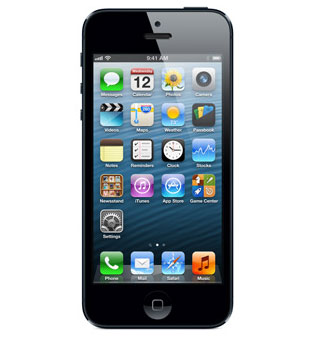
One of the most common question that most iPhone users face, is to ask themselves just how they could possibly end up draining their battery. Sometimes this is done in order to be able to get the phone to reset from scratch, while it is also done in order to be able to charge it a hundred percent.
Many believe that the phones battery gets damaged if you charge your device when it is not completely drained, which is why it is important to know just how to be able to do this with your iPhone.
Instructions
-
1
Use WiFi
Using the WiFi on your phone greatly reduces the battery life of your phone. It can be accessed in the settings on the iPhone and is a great way of cutting your battery life down.
Image Courtesy: pcworld.com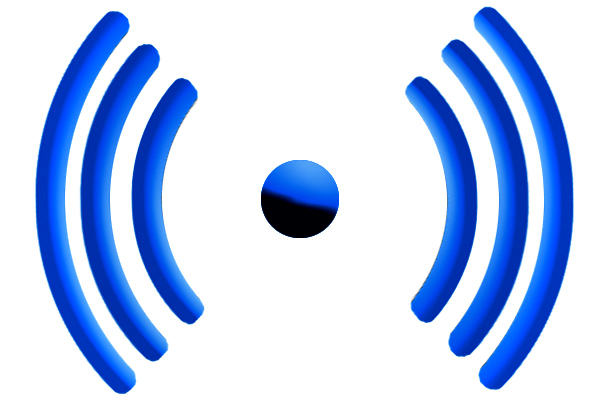
-
2
Increase Brightness
Most people tend to decrease their brightness, or set an auto brightness lock on their iPhone. However, in order to kill your battery and drain it you are going to have to do the opposite. You need to max out your brightness, and turn off the brightness lock limit on your phone.
Image Courtesy: dummies.com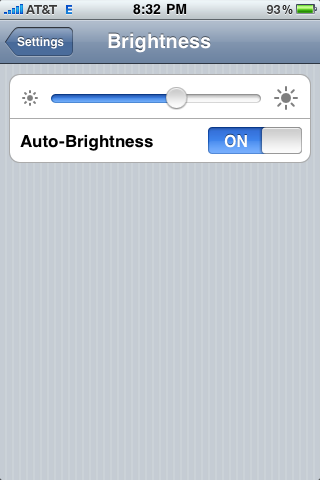
-
3
Fetch New Mail
You can set your mail to fetch new data at a more regular interval, such as ‘Every 15 minutes’. This will cause the phone to process more data at a more regular interval, which in turn will go on and impact your device and its battery.
Image Courtesy: peripheralinterventions.org
-
4
Bluetooth
Even though the Bluetooth isn’t really very useful on iPhone’s it still exists. Many feel that the primary purpose of the Bluetooth feature is to help drain your battery, which is something that it does extremely well.
Image Courtesy: iconspedia.com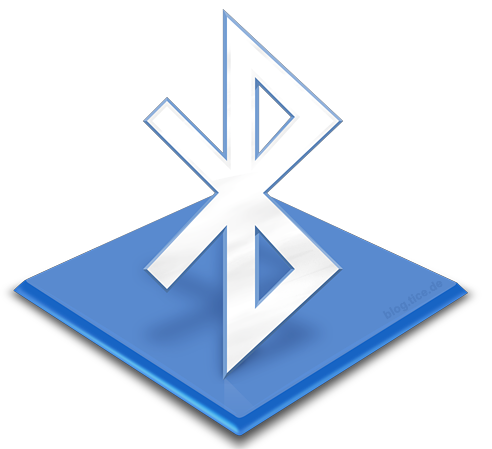
-
5
Turn on Cellular Data
Just like the WiFi settings, turning on the cellular data on your phone tends to drain the battery to a great extent. It is an observation that turning on the WiFi along with the cellular data greatly boosts the battery draining on your phone.
Image Courtesy: modmyi.com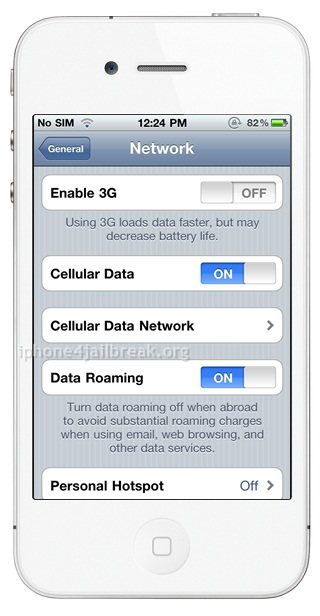
-
6
Turn Off Auto Lock
Turning off your Auto Lock, coupled with your brightness being set on a maximum tends to drain out your battery at super speeds, given that it never turns off and the screen stays as bright as it possibly can for a maximum amount of time.
Image Courtesy: lph0ne.blogspot.com
-
7
Music
Playing music at a maximum volume without the aid of headphones, along with doing all the other things listed here will see you drain your phone’s battery faster than you could have ever imagined it getting drained.
Image Courtesy: ilounge.com







