How to Fax a Two-Sided Document
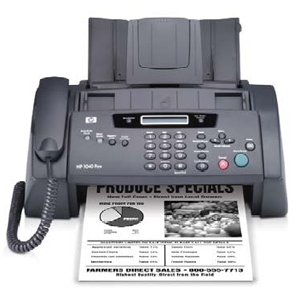
One of the best things about a fax machine is its ability to work as a copier. It is vital to take your time when buying a new fax machine as it should not only be affordable but also have the ability to fax a two-sided document. If you want to fax a two-sided document then follow some simple techniques to help get you started.
Things Required:
– Fax Machine
– User Manual
Instructions
-
1
Before doing anything else you will need to make sure that your fax machine has the ability to fax a two-sided document. Check the user manual for information about your fax machine. If this is not the case, you may need to buy a new fax machine that can satisfy your requirements.
-
2
Remember that the first page that goes through a fax machine is known as the cover page. You will be required to prepare a cover page, which contains all the information about the recipient. In addition, you should also have your name, number and other personal details on it. This will help the receiver figure out who faxed the document to them.
-
3
Prepare a copy of one side of the two-sided document. Now carefully place the document inside the fax machine and press the copy button to generate a copy of that side. You will end up having two to three pages including the cover sheet when the copying process is complete.
-
4
Put all three pages inside the fax machine. Depending on the manufacturer of your fax machine, you will need to place the pages either face up or down. Failure to place the documents the right side up can result in the recipient receiving blank pages.
-
5
Now dial the fax number on your fax machine. This is typically done in the same way as you do a telephone. Consider using the dial code 1 plus the area code if the fax number is long distance number. Simply dial the fax number if you intend to send the fax locally.
-
6
If your fax machine supports two-sided documents then the process will be automatic. However, if your machine does not support two-sided documents then you will have to transmit one side and then reload the other side manually. Usually the fax machine will make a specific sound and show a "load paper" in the lcd display to prompt you to place the other side of the document in the loading tray.







