How to Fill out a FAFSA Application
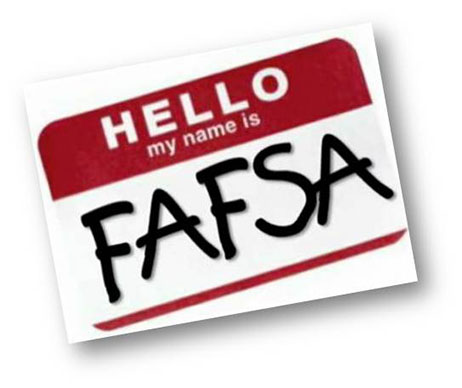
The Free Application For Federal Student Aid, commonly referred to as FAFSA, is a form that helps students assess whether they are eligible for certain financial aid, such as grants, Federal Students Loans and Work-study assistance.
The form is filled annually, usually in January, for the coming academic year, where the IRS Data Retrieval Took (DRT) is made available on the FAFSA website for students and parents to fill and retrieve the necessary information such as tax returns, income, salary – to check whether they are eligible for assistance.
The money granted may not cover the entire cost of education, but will facilitate the student in his pursuit of higher education. Moreover, in some cases, students may not be eligible for aid due to family income.
Instructions
-
1
Before filling out the FAFSA, the student and the parents must register with a federal student aid pin, which will serve as your electronic signature. Never share it with anyone as it is your online access to your personal information. Visit pin.ed.gov for obtaining the pin.
-
2
You and your parents will be required to have your Pin number, Social Security Numbers, 2012 Federal Income Tax Returns, Bank Statement as well as Brokerage Statements.
-
3
If you have filled the FASFA in the previous year, click the renewal option to speed up the application process. Each college or agency and university may have their own FAFSA deadline. Check the homepage for your state deadline and contact your financial aid office as well.
-
4
Most families will not have finalized their federal tax return by the time their child will fill the FAFSA application. Therefore it is important to make note of the estimated amount. That estimated amount must be carefully listed and could match the tax returns of the previous year. Update the tax return after you have filed it with the IRS. Visit the website and correct the amount.
-
5
When you have filed for tax return, you may be able to view and import the information automatically via the IRS date retrieval tool.
-
6
Go to fafsa.gov and start the filling the application. Enter your name, Social Security No and Date of Birth first. Make sure it matches the record held by the Social Security administration.
-
7
Create a password and save your application so that you can visit again and review it. The introduction page will assist you with all relevant FAFSA help topics. Click each for further detail.
-
8
You are now able to access all the information you need, starting with Step 1 which is Demographic Information about the student.







