How to Fix 2002 iPhone Error
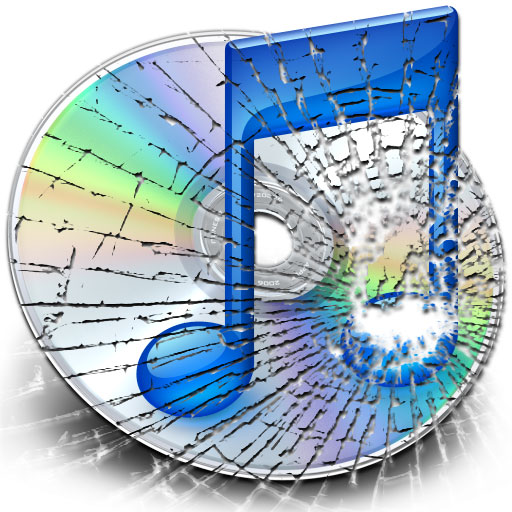
Do not get startled when your Apple device encounters error 2002, there is a perfect resolution for such flaw. The similar technique will be followed if error 2000, 2001, 2003, 2004, 2005, 2006, 2007, 2008 and 2009 comes into view. The actual reason for its occurrence is connection error; you will have to pay attention towards the links in order to resolve the issue. You might need to reset your computer’s MSC or the dilemma of security software can also be the cause, which is why a deep observation is required on all the aspects in order to get rid of this issue.
Instructions
-
1
If your Mac is experiencing this issue then immediately disconnect all third party links, such as spare cables, hubs, displays.
Then you will have to reset the SMC. This can be done by following the technique as follow, make sure you test each step after completion:
- First press command + option + escape altogether. This will help in quitting the application which is although open, still not working.
- From the upper left menu bar select Sleep with the purpose of putting your system to sleep.
- After few seconds wake your Mac, by selecting Apple () from the menu bar present in the upper left corner of the screen, then choose Restart.
- Next you will have to Shut down your Mac.
- While performing the above procedure if your system is not asking you to force shutdown it means your Mac is running normally. -
2
If a windows operating system is being used then remove the USB devices along with the spare cables, mouse and keyboard.
Then you will have to restart your computer. -
3
If none of the above methods is showing any positive response then it may be a USB issue. Follow simple steps to resolve USB connectivity issues which is same as of Resolving iPhone error 1604.
-
4
It may also be a hardware malfunction; follow guide to Resolve iPhone Error 1 which fixes the hardware malfunctioning.






