How to Fix 9808 iPhone Error
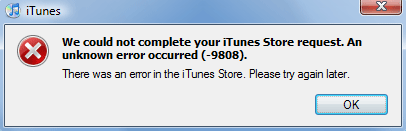
When you are trying to connect with the iTunes Store and suddenly an error appears on the screen displaying the message “We could not complete your iTunes Store request. An unknown error occurred (-9808). There was an error in the iTunes Store. Please try again later,” it means that something has to get fixed so that you can receive an obstruction free service.
This problem arises when the date and time of your computer is incorrect. You will have to correct the date or set it as automatic to avoid any inconveniences. Whether you are using Window or Mac’s operating system, if this error comes in to view it means the time and date should be fixed.
Instructions
-
1
Error -9808 on Windows 7
First you will have to click the start button.
From the popup options, click on Control Panel
A new window will appear on your screen viewing several links. Click on the Clock, Language and Region link.
A new page will open displaying two options, click on the Date and Time link.
Check if the date and time is correct, if not then correct it.
After making the relevant changes click OK and then hit the Apply tab.
Access the iTunes Store! You will not face any issues this time. -
2
Error -9808 on a Mac
Drag your cursor towards the top left corner of the screen and click on the Apple icon.
A window will open on your screen, select System Preferences.
Drag your cursor towards the fourth row and click on the Date and Time option.
Check the Set date and time automatically check box and close all windows.
Reopen your iTunes Store. If the error is still occurring then go back to the System Preferences, then Date and Time. Set the date and time manually by un-checking the Set date and time automatically check box.







