How to Fix a Hijacked Computer
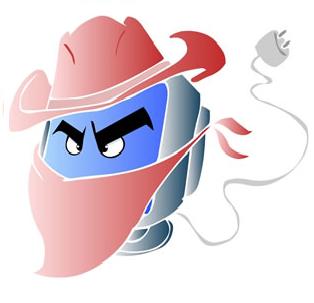
It is extremely important to take immediate action when you sense that your computer has been hijacked. Someone can steal your personal information, monitor your activities, or even propagate more harmful acts using your computer. Do not wait for some sort of a confirmation before taking an action as it is better to be safe than sorry.
Instructions
-
1
The first thing that you need to do without wasting any time is to install an antivirus and anti-spyware programme on your system. Perform a search on Google’s search engine to get an idea about the top antivirus and anti-spyware programmes. Read their description to become aware of their features. You may find free anti-malware programmes, but they are not as effective as the ones that charge money. Download the anti-virus and anti-spyware programme on your system immediately and install it.
-
2
Update the software that you have downloaded to make sure that it has the latest virus definitions. This can take some time depending on the speed of your internet. Close down all other programmes, including your web browser, as the update is taking place.
-
3
Disconnect your computer’s Internet connection immediately after downloading and updating your antivirus and anti-spyware software. This is important to break away the connection between the hijacker and your computer, thus preventing him sending or receiving data from your system. Unplug the modem and wireless router to be extra cautious.
-
4
Now perform a complete scan of your system using your antivirus and anti-spyware programme to remove any malware that may have infected your computer. Avoid using any other programmes while the scan is running, as that would increase the time for the scan to complete. You may be prompted to take action if a potentially dangerous item is discovered by the programme. Take an appropriate action. Quarantine the item instead of deleting it if you have any uncertainty in your mind.
-
5
Once the scan is complete, restart the computer and run another system scan to ensure that the dangerous items have been removed.
-
6
Windows have a build-on firewall programme. Turn it on if you had turned it off due to some reason, or if the hijacker turned it off himself. Keep the antivirus and anti-spyware running.
-
7
Reconnect the modem and then run a web-based scanner on your system just to be sure that your antivirus and anti-spyware has not skipped or failed to detect any harmful item.







