How to Fix File Permissions In WordPress
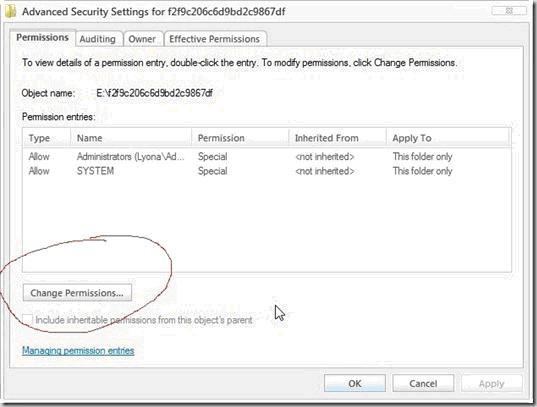
Fixing file permission in WordPress is a complex process but if you follow some specific guidelines to fix this situation, you can very easily fix file permission in WordPress. Usually using WordPress, many people even website developers feel it slightly difficulty to fix file permissions and make various types of other difficulties as well for accessing any type of required file or SSH access. Sometimes you do not have SSH access as your host usually has it but if you have the permission to access it, this same problem will also give you many difficulties.
Instructions
-
1
Importance of file permission in WordPress
Importance of file permission in WordPress is very high. WordPress is very user friendly and when someone feels difficulty in the program for using it and accessing it properly, that particular individual will certainly feel difficulty to use the other plug-ins and other options of WordPress as well. It is also very important that your WordPress should work properly as it will create lots of difficulties for you or the individual who is using it to upload any type of file on the website or on your WordPress blog. File permission problems often damage the other options of WordPress as well. You need to identify the problem first as to which extra plug-ins are not working properly and then try to find the easiest ways to fix the problem. -
2
SSH access
According to some experts, the easiest ways of fixing file permission on WordPress is SSH access. If you have permission from the host to access it, you can always go and look for the options to make it correct but if you do not have the access, you should go to your hosting company and ask for help from their developers. -
3
Resetting your permissions
It is another possibility that by resetting all the file permissions will solve your problem. You just need to type a specific code which will reset all of your permission settings. Below is the code you can use for resetting the permissions.
find ~/public_html -type d -exec chmod 755 {} \;
find ~/public_html -type f -exec chmod 644 {} \; -
4
Pay extra attention while using these commands
Pay extra attention while using these commands. You can always check first with experienced developers before using.






