How to Fix Flickering Monitors
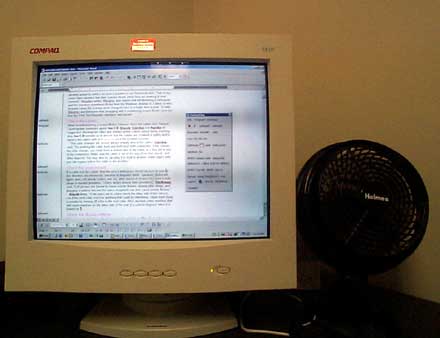
Apart from being annoying, flickering monitor screen can put useless stress on your eyes and brain, causing headache and eyesight damage. If your monitor’s screen started flickering suddenly, there is no need to panic because the flicker is being caused due to low refresh rate, outdated video card driver or electromagnetic interference.
Try addressing these problems one after the other and you should be able to stop the screen from flickering. However, if none of steps work, you may have to call for help. Here is what you can do to fix flickering monitor screens.
Instructions
-
1
Check your monitor’s vertical refresh rate. Click ‘Start’ button and then click ‘Run’. Type ‘control’ and then click the ‘OK’ button.
Look for the icon labelled ‘Display’ and double click it. On the ‘Display Properties’ window, click the ‘Settings’ tab. Click the ‘Advanced’ button and then click the ‘Monitor’ tab. Under the ‘Monitor settings’ section, you will see a drop down menu labelled ‘Screen refresh rate:’
Make sure that the screen refresh rate is 75Hz or more. You may have to reboot your computer in order for the new settings to take effect. -
2
An outdated graphic card may be one of the reasons of a flickering monitor. Determine the manufacturer and model of your computer’s graphic card. Go to the video card manufacturer’s official website and check for any updates that may have been released since you installed the driver. Download and install all the available updates. Reboot your computer and see if the monitor stops flickering or not.
-
3
Devices such as large stereo speakers, appliances with heavy duty motors and TVs may be causing interference, making the monitor to flicker. Place these devices from the monitor as far away as possible. Even if the flickering does not stop completely, it should reduce considerably after you are done with this step.
-
4
If your monitor is being powered through a surge protector, consider plugging it directly into a separate power outlet. See if the flickering stops. If it does, there must be something wrong with the surge protector and you will need to replace it as soon as possible.
-
5
If none of the techniques work, you will have to get the monitor repaired at an electronics repair shop.






