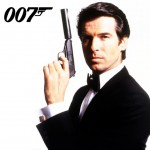How to Fix Xbox Live Errors 80151103, 8015D000 and 8015d02e

If you are trying to make Xbox live account and seeing an error “Email address or password is not valid (80151103, 8015D000, 8015d02e)” and looking for the solution to resolve this problem, this guide will provide you with the correct solution.
First of all sign in to your account at Xbox.com and change the Xbox live account linked with your Microsoft account and then make Xbox live account, following are the massages that might occur:
– The e-mail address or password you entered is not valid. Please try again.”
– “This profile cannot be downloaded right now. Status Code 80151103”
– “This profile cannot be downloaded right now. Status Code 8015D000”
– “This profile cannot be downloaded right now. Status Code 8015d02e”
Normally, this error appears if you entered the incorrect Microsoft account i.e. email address or password, or if there is some kind of issue with your Microsoft account. Here are some solutions to resolve this issue:
Instructions
-
1
Make sure that you are using the right Microsoft account
If you are having many Microsoft accounts, then be careful to use the account that you used for the creation of your account at Xbox Live.
Note: Ensure that you used the child's Microsoft account, if Xbox LIVE account is a child account. -
2
Verify your Microsoft account on Xbox.com
To verify that whether the Microsoft account you are entering is the right one, sign in to Xbox.com by entering the same Microsoft account that you are using on your console. If the Microsoft account detail you have entered is having problem then you have to correct it.
The gamertag with which you are signed in is wrong one or if you are driven to make a new Microsoft account, you are most probably using the incorrect account details. -
3
Use the child's Microsoft account for a child’s account
Ensure you entered the Microsoft child account if your Xbox LIVE account is a child's account. You should use the Microsoft account that you had used to make the account.
In case if your child's Microsoft account was involuntarily made as part of Family Account setup and you attempted to change the password, an email will be send to the Xbox primary account. Go through the process and guidelines given in that email to change your child's account's password.
The account profile can also be downloaded with the help of “Download Profile feature” when you used your Xbox LIVE family primary account to sign in.