How to Flip Monitor Display Upside Down
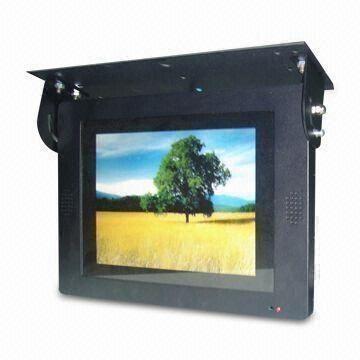
Several video cards give users an option to flip their screens by 90, 180 or 270 degrees. If you are using a computer then all window versions support this feature. There are short cut keys which you can use to perform this function, or you can also do it through the resolution menu which only Windows 7 has to offer. In case you are finding it difficult to perform both these functions, you can also use an iRotate program created by Apple. These features are mostly used by people who want to flip their screens in order to view things which have been rotated on certain angles and they can’t be flipped. People with laptops try to tilt their whole device but it becomes increasingly difficult for them. However, there are easier ways to go about this problem.
Instructions
-
1
You can use the resolution menu in Windows 7 to rotate your screen. In order to access this menu, simply right click on your desktop and open screen resolution. Click on the orientation tab and you will see the different options available. Select the drop-down menu and check the orientation which you want to keep. Click okay and you will see how your desktop will turn just the way you want it.
-
2
You can also use your video card’s control panel. Access it by right clicking on your desktop. The rotate option is on the left hand side of the control panel. Once you have selected the angle at which you want the screen to tilt, click apply and close the window.
-
3
The iRotate software is also a solution to this specific problem. You can simply download the software and can see how it gives you the option to rotate your screen at any angle you want. You can either choose from the four angles provided to you (0, 90, 280, 270), or you can add an angle yourself on the space provided to you right in the bottom corner. After you have decided on the angle, simply click apply to check whether you have flipped the screen perfectly or not.
-
4
The last option is an in-built feature which comes with all Microsoft Windows. Click Ctrl + Alt and play with the arrow keys. If you press the up button with these two keys, the screen will remain in its place. If you press the right button, it will tilt at 90 degrees. With the down button it will tilt 180 degrees and with the left button it will tilt 270 degrees.







