How to Focus on an Off-Center Subject with a Digital Camera
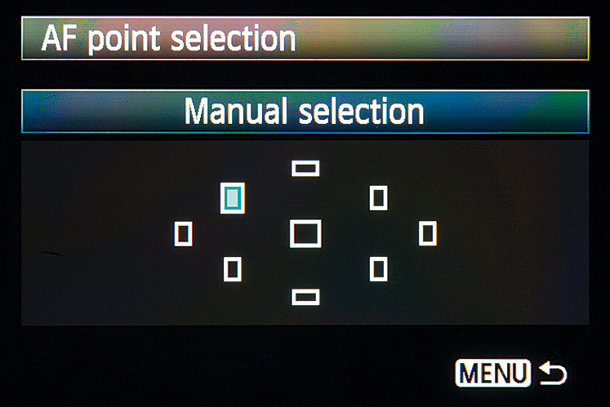
In the past few years, digital cameras have become really popular among people in different parts of the world. The main advantage of digital cameras is to check the quality of the image before you get it printed. That is the reason why people take multiple pictures of the same scene and print the best one. However, there is one frequent issue with digital cameras that the auto focus option present in most digital cameras focuses only the centred object present in the scene. There come times when you want to focus the off-centred object in the scene. For such situation, you can follow the instructions in this article.
Instructions
-
1
Turn on your camera using the power switch on your camera and place the off-centred subject in the centre of the viewfinder of your camera. At this point, you will find that other subjects that you want to capture will become off-centred for the time being. In the meantime, the off-centred subject will now be viewed as the centred subject.
-
2
Now you can press your shutter button halfway down, and allow your digital camera to focus on the centred subject. Most digital cameras indicate the focused point by using a green or red box on the viewfinder.
-
3
Once you find your desired subject focused properly, you can start rotating the camera to reposition it, as per your need. Meanwhile, you should keep the shutter button halfway pressed. You will now see that even after changing the position of the camera, the off-centred images will remain focused.
-
4
You can then press the shutter completely to finish taking your picture with off-centred image in focus.
-
5
If you find it difficult to focus the off-centred image by focusing it first and then changing the position of your camera, then you can also change its focal point settings to capture such image.
-
6
You will have to go to your camera settings and locate the option that allows you to manually select the AF point. This will allow you to set the AF point according to the placement of the off-centred subject in your image. For instance, if your target subject is present at the right side of the centred subject, then you can select the right AF point from AF point selection mode.
-
7
Save the settings and position your camera according to the scene that you want to capture. You will now see that your camera will focus on the right sided objects, rather than the centred ones.







