How to Forward Hotmail to Another Account
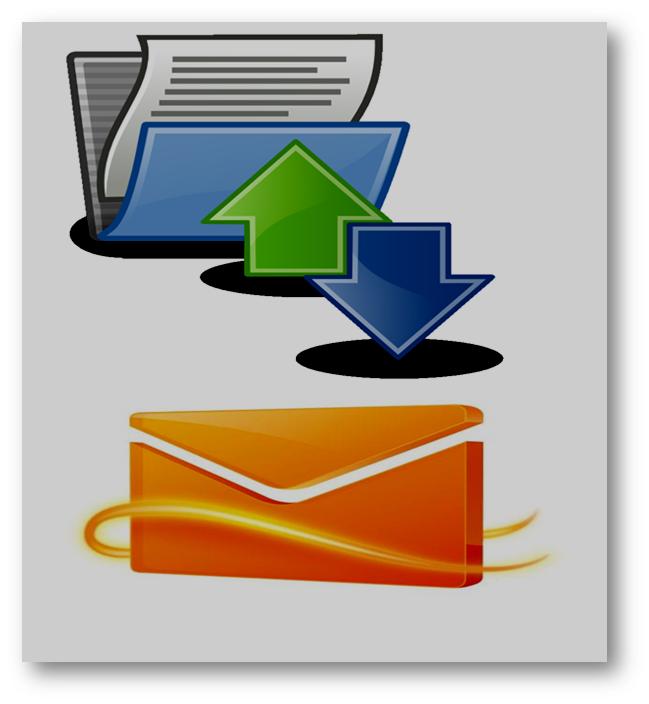
Usually it becomes a hassle for you to handle two accounts and if they are consolidated, things will turn out to be quite easy for you. Hotmail being one of the most famous web based email service has been modifying its versions and introducing new features with time. Hotmail took the issue in account that their users would want Hotmail emails to be transferred to another email account so that the users can remain updated about the incoming emails and reply to them on time. So when you will receive a mail on your Windows live address it will automatically be forwarded to another account which you have assigned. You can also consolidate a hotmail account with another hotmail account. In order to find out the exact procedure by the help of which you can easily forward Windows Live Hotmail emails to another account, follow the guide given below:
Instructions
-
1
Open the hotmail web page and sign in to your account.
-
2
On the homepage drag your cursor towards the top right side of the page and click the ‘Options’.
-
3
From the drop down menu click ‘More Options’.
-
4
Your page will load and a new page, which will appear on the screen. From the available options drag your cursor towards the ‘Email forwarding’ which is present under ‘Managing Your Account’.
-
5
A new page will open on which you will have to click ‘Forward Your Mail To Another Email Account’ and then type the address on which you would want to transfer your mails.
-
6
Before you click ‘Save’ make sure you have checked the ‘Keep a copy of forwarded messages in your Hotmail inbox’ checkbox.
-
7
A verification link will be present in you inbox. Click it.
-
8
You will have to enter the CAPTCHA code and then click continue.
-
9
After saving the changes made by you in the hotmail account, check the account on which you have transferred the emails in order to verify that the procedure has been followed correctly.







